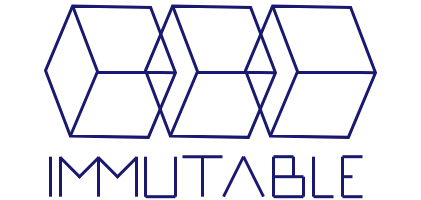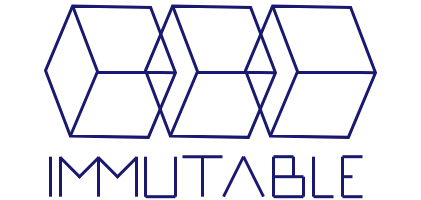
 AutoLM Introduction
AutoLM Introduction
Welcoming the future of digital distribution and asset management!
ImmutableSoft’s goal is for all technological creators to authenticate their digital products and directly offer for sale product activations for their digitally connected creations. Purchasers of connected products can prove authenticity of right to operation while ensuring their payments goes directly to the creator of the product.
The Automated License Manager, or AutoLM, is the embedded side of our decentralized digital product sales and distribution. This small C++ library and/or command line is used to automate life-cycle management for any software or digital creation.
AutoLM connects your digital product with the smart contracts of the Immutable Ecosystem. Used together they secure supply chain and/or sales automation processes. A complete life-cycle management solution with automated processes. Embedding the AutoLM library into IoT devices is also supported so physical assets can authenticate their operation by reading from the decentralized blockchain.
AutoLM Overview
AutoLM is an open source and commercial friendly (MIT license) example of a secure software distribution and license activation library that is compatible with the Immutable Ecosystem. The goals of AutoLM are to be easy to use while following security best practices.
AutoLM is built (see INSTALL.md) as a C++ library to be linked together with the software or digital creation to be licensed/sold. For server side or other programming language support, there is optionally a set of command line tools available for use.
When integrated together with the digital product that is to be distributed and/or sold, AutoLM will query the immutable Ethereum database (Immutable Ecosystem smart contracts) and verify that the end users digital download and/or purchased product license activation is in fact valid.
To access the Ethereum database requires a web3 endpoint into the blockchain. The default is the public Polygon Mainnet endpoint (https://polygon-rpc.com/). Due to the public nature of this endpoint uptime is not guarenteed. It is recommended that an Infura Product Id, available for free from Infura.io is used. Each Entity of the Immutable Ecosystem is recommended to use their own Infura product Id to avoid unexpected outages with the blockchain endpoint your applications uses to query the blockchain for license validity. Currently 100,000 activation checks per day is supported with a free Infura account. See EthereumCalls.h for details on changing the default to use Infura and your unique Infura Product Id. More recently, other dedicated web3 providers have entered the market such as Alchemy and Moralis - they integrate similarly as Infura using their endpoint and identifier.
Quick Use Guide for Product Release Authentication (Distribution)
Digital product releases have the files’ SHA256 checksum written to the Ethereum blockchain and signed by the registered creators’ Ethereum wallet address key. An end user or application can easily verify a downloaded digital file release by a reverse lookup using the SHA256 checksum of the file. After downloading, the SHA256 hash of the file is used to look up the product release information. If the information matches the vendor, product and URI then the file is authentic.
It is important that the user, or the installed software itself, verify that the lookup information is correct for the product they downloaded and intend to install. The resulting lookup information will include the product and owner (entity) along with the specific release id, supported languages, version and download URI.
Check File Authentication library libautolm
Below is the comment header for the EthereumAuthenticateFile() function describing its usage. The SHA256 checksum hex string (of the file in question) and your InfuraId (if any) are passed as inputs to query the blockchain. The entity, product and release Ids, languages and version flags, and URI are outputs of this function on success. If the function returns a negative value then an AutoLmResponse error occurred and the outputs are undefined and should be ignored.
/***********************************************************************/
/* EthereumAuthenticateFile: lookup file authenticity on blockchain */
/* */
/* Inputs: hashId = the file SHA256 checksum/hash to lookup */
/* infuraId = the Infura ProductId to use for access */
/* Outputs: entityId = the Entity Id (creator id) of application */
/* productId = the product Id of the application */
/* releaseId = the product release index of file */
/* languages = the 64 bit language flags of file */
/* version = the version, 4 x 16 bits (X.X.X.X) */
/* uri = the URI string pointing to the release file */
/* */
/* Returns: the zero on success, negative on error */
/* */
/***********************************************************************/
int EthereumAuthenticateFile(const char* hashId,
const char* infuraId, ui64* entityId, ui64* productId,
ui64* releaseId, ui64* languages, ui64* version, char* uri)
See the Authenticate.cpp main() function for a complete example that opens a file, reads the contents and performs the SHA256 checksum before checking the authentication of the file on the blockchain and displaying the file details to the user. This library and example can also be used to self authenticate an application such as a Win10 executable. Computing the SHA256 of the executable after loaded into memory, and verifying it with the blockchain ensures that the file is authentic before execution.
Quick Use Guide for License Activation Tokens (Purchases)
AutoLM License Activation Tokens activate an instance of installed software on a particular hardware platform. Typically these tokens are exchanged on the blockchain for Polygon MATIC or other cryptocurrency of value (stable coin, etc.) using a product license offer defined by the creator on the Immutable Ecosystem. License Activation Tokens can also be directly created by the registered digital creator for manual distribution to their customers.
The library to check software activations can be automated into a digital creators end user distribution flow in any number of ways. Standalone or server control are common options. Standalone has the installed software application generate the initial local license activation file. It is the default and the basis for the Quick Use Guide next. Server assisted moves the local license file creation process to a secure server the creator controls, through any server interface (JSON/REST interface, etc.). This is typically to integrate with cloud services and/or add more control over the license file distribution or onboard process. Tied into an end user registration requirement on the creators website it can still provide automation of sales and license distribution processes.
Check Activation License with library libautolm
The security of AutoLM license activation NFTs works by utilizing the globally unique, read only PC/OS identifier of the user device and cryptographically tying it together with the unique entity and product information, including a secret password from the software creator. This one way cryptographic algorithm yields a unique activation identifier that is then used to identify if the installed software is ‘valid’ as a current digital activation asset, stored on an EVM compatible immutable database.
The first step to using AutoLM library for a license activation check is to initialize it with the entity and product information, as represented on the Immutable Ecosystem. First create an Entity on Immutable on Polygon mainnet - sign up for membership first and receive MATIC tokens to use for gas. Our account executives will schedule a demo to register your crypto wallet with our web3 smart contract based Immutable Marketplace and approve your organization. Upon approval securely create your product with your wallet transactions after which you can create file releases, activation offers or direct NFT activations. With an entity and product reference from ImmutableSoft, call AutoLmInit() with a private mode and password to initialize the library. For prototyping initial testing the public Polygon endpoint (default) is best but for production please remember to use a valid Infura Product Id, available for free from Infura.io, to ensure your product uptime. If the public Polygon endpoint goes down your application will not be able to validate the license.
/***********************************************************************/
/* AutoLmInit: Initialize AutoLM with entity/product credentials */
/* */
/* Inputs: entity = full entity name (may change) */
/* entityId = the Immutable Entity Id */
/* product = full product name (may change) */
/* productId = the Immutable Entity specific Product Id */
/* mode = cryptographic algorithm to use for hash */
/* password = password seeded into cryptographic hash */
/* pwdLength = password length in bytes */
/* computer_id = optional function to generate comp id */
/* infuraId = the Infura product Id assigned the creator */
/* */
/* Returns: 0 if success, otherwise an error occurred */
/* */
/***********************************************************************/
Once initialized, the AutoLm object can be used to validate a license file or create a local license activation file. For a standalone situation, AutoLmValidateLicense() can be called to start and if it returns a noLicenseFound error, then the application may create a local activation with AutoLmCreateLicense() before calling AutoLmValidateLicense() again.
/***********************************************************************/
/* AutoLmCreateLicense: Create blockchain activation license file */
/* */
/* Input: filename to write the blockchain license */
/* */
/* Returns: 0 if success, otherwise error code */
/* */
/***********************************************************************/
On the second call to AutoLmValidateLicense() the blockchain will be checked and if a new install the blockchainExpiredLicense error will be returned, indicating that this activation is not purchased or has expired.
/***********************************************************************/
/* AutoLmValidateLicense: Determine validity of a license file */
/* */
/* Input: filename = full filename of license file (may change) */
/* Outputs: exp_date = the resulting expiration day/time */
/* buyHashId = resulting activation hash to purchase */
/* resultValue = resulting value of the activation */
/* */
/* Returns: the immutable value of license, otherwise zero (0) */
/* */
/***********************************************************************/
At this point the application can choose to handle the situation however it pleases. At a minimum the application should display the unique device/product activation identifier and a link to the Immutable Ecosystem. For a ‘one-click’ purchase experience provide an embedded link into the Immutable Ecosystem that will open the purchase activation page for that product with the end users activation identifier auto populated .
To integrate AutoLM into other payment options besides ImmutableSoft, your sales process can create activations within the Immutable Ecosystem on behalf of your customers when they purchase - vendor created licenses.
Below is the standalone example to launch the Immutable Ecosystem with a link to an auto populated page for a ‘one-click’ customer purchase experience. The parameters include the entity and product id’s as well as the end users activation identifier - from the installed local license file. The Chrome browser is launched opening the product purchase page and the purchase page URL is returned in purchaseUrl, which may be useful (by the user and/or application) if the launch of the Chrome browser to open the URL fails.
/***********************************************************************/
/* launchPurchaseDialog: Launch Dapp to activation purchase page */
/* */
/* Inputs: entityId = entity ID static in Immutable Ecosystem */
/* productId = product ID static in Immutable Ecosystem */
/* activationId = local activation identifier to activate */
/* in hex string format */
/* Output: purchaseUrl = the resulting URL to open purchase page */
/* */
/* Returns: result of execution (launch), zero if success */
/* */
/***********************************************************************/
int launchPurchaseDialog(ui64 entityId, ui64 productId,
const char* activationId, char *purchaseUrl)
{
char bufLink[200];
char bufLaunch[250];
char entityIdStr[21];
char productIdStr[21];
// Convert the entity and product IDs to string equivalent
sprintf(entityIdStr, "%llu", entityId);
sprintf(productIdStr, "%llu", productId);
// Create the purchaseUrl result string if not NULL
if (purchaseUrl)
{
sprintf(purchaseUrl,
"https://ecosystem.immutablesoft.org/?func=activation&entity=%s&product=%s&identifier=%s&promo=0",
entityIdStr, productIdStr, activationId);
}
// Create the URL with -app parameter for passing to the Chrome browser
sprintf(bufLink,
"--app=https://ecosystem.immutablesoft.org/?func=activation&entity=%s&product=%s&identifier=%s&promo=0",
entityIdStr, productIdStr, activationId);
PRINTF("bufLink - '%s'\n", bufLink);
sprintf(bufLaunch, "start chrome.exe \"%s\"", bufLink);
PRINTF("bufLaunch - '%s'\n", bufLaunch);
int n = 0;
#ifndef _WINDOWS
sprintf(bufLaunch, "/usr/bin/google-chrome \"%s\"", bufLink);
PRINTF("lanching '%s'\n", bufLaunch);
n = system(bufLaunch);
PRINTF("n = %d\n", n);
#else
PRINTF("lanching '%s'\n", bufLaunch);
n = system(bufLaunch);
#endif
PRINTF("n = %d\n", n);
// Return system() call result (zero on success)
return n;
}
To complete the standalone integration of AutoLM, below is the code from the TestApplicaiton example included in Git repository. Note that the AutoLmValidateLicense() function returns the result as well as the expiration of the activation identifier as stored on the block chain. It also returns the activation identifier needed to purchase or renew from Immutable if the error blockchainExpiredLicense is returned. It is possible to detect a renewal by checking if the returned expiration date is not zero.
Replace the INFURA_PROJECT_ID below in TestApplication.cpp with the one you have created from Infura.io (see above for more information). For evaluation purposes you may contact us and request a copy of one of our Infura product Ids. For security purposes we cannot share this publicly, and your application should not either!
#define INFURA_PROJECT_ID "31dfbdd34717a744d19a29cddd623391" // Change this!
#define LICENSE_FILE "./license.elm"
...
int main()
{
// Allocate the Automatic License Manager object
AutoLm *lm = new AutoLm();
if (lm)
{
time_t exp_date = 0;
ui64 resultingValue;
int licenseStatus;
char vendorPassword[20 + 1];
char buyHashId[44] = "";
char purchaseUrl[244] = "";
unsigned int nVendorPwdLength;
// Reconfigure entity and product below to match Ecosystem
const char* entityName = "CreatorAuto1"; //From Immutable Ecosystem
const char* product = "GameProduct";
ui64 entityId = 3; // From Immutable Ecosystem, static per application
ui64 productId = 1; // From Immutable Ecosystem, static per application
// Populate the Infura ID with your specific id
const char* infuraId = INFURA_PROJECT_ID; // From https://infura.io
// Populate the password by converting the string to bytes
nVendorPwdLength = lm->AutoLmPwdStringToBytes("ThePassw\\0rd",
vendorPassword);
// Initialize AutoLM object with entity, product, mode, password
// and Infura id needed to verify activation on-chain
lm->AutoLmInit(entityName, entityId, product, productId, 3,
vendorPassword, nVendorPwdLength, NULL, infuraId);
// Loop to validate license activation (needed if we create an activation)
for (;;)
{
switch (licenseStatus = lm->AutoLmValidateLicense(LICENSE_FILE,
&exp_date, buyHashId, &resultingValue))
{
// If valid, display the activation expiration
case licenseValid:
Validated = true;
sprintf(BufValidate,
"Activation for %s expires on %s", product,
ctime(&exp_date));
break;
// If no license file exists, create a local license activation
case noLicenseFile:
{
int created = lm->AutoLmCreateLicense(LICENSE_FILE);
if (created >= 0)
continue; // Call Validate again after creating
else
break;
}
// If no license not valid on-chain/expired, launch Dapp to purchase
case blockchainExpiredLicense:
// launch browser to purchase from Immutable
launchPurchaseDialog(entityId, productId, buyHashId, purchaseUrl);
break;
default:
break;
}
break;
}
// If license is not valid then exit the application
if (licenseStatus != licenseValid)
{
puts("This application requires a valid activation on-chain.");
if (licenseStatus == blockchainExpiredLicense)
{
puts("\nYour browser (Chrome) was opened to the Immutable Ecosystem");
puts("license activation purchase page for this application, passing");
puts("your unique activation identifier. Please Purchase the activation");
puts("from the Ecosystem to unlock this application running on your PC.");
puts(purchaseUrl);
}
return -1;
}
}
// Start application as it has a valid license
...
}
Be sure to link your application with AutoLm (-lautolm) as well as any dependencies (curl, openssl, etc.). See the TestApplication for an example for your build environment. More details on AutoLM is described below when discussing the command line tools. In general, the Activate command uses AutoLmInit() and AutoLmCreateLicense() within the AutoLm library, while the Validate command uses AutoLmInit() and AutoLmValidateLicense().
Command Tools for Scripting Languages
Since AutoLm requires a password as a parameter, scripting language applications of AutoLM should be limited to servers which the creator controls. This password however is not particularly important to security. The browser wallet (MetaMask) is the root of trust since only it can create activation NFTs (or offers for NFTs). If a keystore is available (AWS, etc.) it should be used to store the password but this is not required. The AutoLM password is only used to provide uniqueness to the resulting product activation identifier.
Overview of Command Line Tools
To aid testing, debugging and integration with clouds and scripting languages (Python, Perl, Tcl, etc.), the following command line tools are created when AutoLM is built; ‘compid’, ‘authenticate’, ‘activate’ and ‘validate’. The ‘compid’ outputs the computer id and is used by an application for troubleshooting or during server assist when a server call is required to ‘activate’ and the computer id must be passed from the PC executing the software to the server creating the license file.
The ‘authenticate’ command computes a SHA256 checksum of a local file and looks up the product release with this checksum. The immutably recorded file details are returned in the response to this lookup if the file checksum is valid. The file details include entity (company/individual), product, version, languages and the official download URI.
The ‘activate’ command creates a local license (file) using the detected OS/PC computer id and the application details (names, ids, mode, secret). The ‘validate’ call requires a previously created local license (file) and uses libcurl to validate the license both locally and on the Polygon/Ethereum/EVM network. ‘Validate’ returns a string representing the license activation value. Any number greater than zero is active, any number greater than one (1) is application specific (ie. an application feature or item).
Authenticate - Secure Authentication of Release File
$ ./authenticate
Invalid number of arguments 1
authenticate <file name> <infura id>
Authenticate a digital file with creator release.
Returns version of release on success.
<file name> The path to a local file to verify on chain
<infura id> Your infura.io product id
$ ./authenticate ../../Downloads/Mibpeek-2020_2_2.exe d3dddc623391479a2931dfbd17a744d1
File ../../Downloads/Mibpeek-2020_2_2.exe
SHA256 checksum: dcde0b4b83b904d7e27ee7f501ae2a1faaecc6a78a7f41e0a756d2f82e002564
File authentication found on blockchain
Version 2020.2.2.0
Release #7 for entity 5 and product 0.
URI is https://www.asyn.io/download/mibpeek-2020_2_2.exe
As shown in the example above, the ‘authenticate’ command displays the version, release, entity and product id, as well as the official download URI link.
$ ./authenticate ../../Downloads/zadig-2.5.exe 6233914717a744d19a2931dfbdd3dddc
File ../../Downloads/zadig-2.5.exe
SHA256 checksum: 78a1a26854fbc848284588a62c7fbec9c652f6a3218ba543783d369265df00d6
error no entity/product
ERROR - Release not found for SHA256 checksum of this file
CompId - Globally Unique and Immutable Identifier
The foundation of AutoLM is the globally unique and immutable identifier (computer id). From the physical hardware executing the library, this identifier will never change for a physical computer without a reinstall of the OS. This identifier also cannot be easily faked or changed by the user (immutable). This global unique and immutable OS identifier is used to create system specific software license activations.
To encourage customization of this step, AutoLM supports integration with any application defined computer id that returns a hex string format equal to or less than 35 bytes long (32 byte value, 2 for hex prefix ‘0x’ and one for terminating character).
Using an application specific and unique computer id algorithm, or chaining together user or additional system hardware information with the default to create a more specific activation identifier. It is perfectly acceptable that different applications create different identifiers, but by default they will be identical as the requirement is that the ID be unique per PC/OS, not application. The CompId command line tool takes no parameters and outputs the PC’s unique global identifier.
$ ./compid
0x313fc746359696cb41a3a4adb663c6fb
Activate - Local Activation Install
The second action of the library is creating local license activations for a particular user/system and product. This action requires a secret password and selected algorithm from the software creator. The simplest approach is to compile these details (password, mode) into the application. For additional security the activation step can be hosted through a REST/JSON interface on the software creators website. This interface returns a created license in exchange for the computer id (and possibly other information) at runtime.
A local license activation is created locally, derived from the application secret, product and computer id. However, this local activation still requires registration on the global blockchain before in can be considered valid. This blockchain activation step can require payment to the software creator through the transfer of crypto-currency (MATIC/ETH), automating the sales process.
An example using the ‘activate’ command line tool to create a license activation file is below.
$ ./activate
Invalid number of arguments 1
activate <entity name> <entity id> <app name> <app id>
<mode> <password> [comp id] [file name]
Create a locate product activation license file
<entity name> is Immutable Ecosystem Entity name
<entity id> is Immutable Ecosystem Entity Id
<product name> is Immutable Ecosystem Product name
<product id> is Immutable Ecosystem Product Id
<mode> is authenticate mode, 2 is MD5, 3 is SHA1
<password> string with escape characters ie. 'ThePassw\0rd'
[comp id] Optional. Computer/Machine Id, or current OS/PC if missing
[file name] Optional. Default is ./license.elm
$ ./activate Mibtonix 3 Mibpeek 0 3 Passw\\0rd 0x5adb663c6fbb41a3a43fc74319696c63 ./license.elm
Validate - Secure Blockchain Validation of Local Activation
The third action of the library validates a local activation license by ensuring the computer id matches the executing PC, and the product and license hash matches when computed with the secret password. If a local license file is copied to a different PC then the computer id will not match and the license is considered invalid. Validate, after ensuring the validity of the local license file using the current PC computer id and secret password, then securely queries (HTTPS) the Ethereum database and queries the activation value.
Only an activation value greater than zero is considered valid and any value besides one is considered a product feature. The value one is reserved for digital product activation purposes. Different application features can be available for purchase from the Immutable Ecosystem and are distinguished by their Activation Value. At no time after purchase can this Value be changed.
An example using the ‘validate’ command line tool to verify a license activation file with the Ethereum database is below. Note that the Infura Product Id is empty string as we are using the public Polygon web3 endpoint. This must be a valid Infura Id if EthereumCalls.h has CURL_HOST_URL set to POLYGON_INFURA_URL (or other INFURA_URL) you are registered with Infura and received unique product identifier that should be used within your application for product validations.
$ ./validate
Invalid number of arguments 1
validate <entity name> <entity id> <app name> <app id>
<mode> <password> <infura id> <file name>
Validate a locate product activation license file
<entity name> is Immutable Ecosystem Entity name
<entity id> is Immutable Ecosystem Entity Id
<product name> is Immutable Ecosystem Product name
<product id> is Immutable Ecosystem Product Id
<mode> is authenticate mode, 2 is MD5, 3 is SHA1
<password> password string, supports escape characters ie. 'Passw\0rd'
<infura id> the product ID from Infura.io
[file name] Optional. Default is ./license.elm
$ ./validate Mibtonix 3 Mibpeek 0 3 Passw\\0rd "" ./license2.elm
1
Note the value above returns one (1) indicating the license is valid. In practice any value greater than zero should have the value parsed and the details examined to determine the license credetials by the application (current/unexpired, valid platform, etc.). However, if the ‘validate’ command returns zero (0) then the activation is not present on the EVM database indicating a purchase (or activation Move) from the Immutable Ecosystem is required to activate.
AutoLM Application Integration Notes
If an activation is found to not be valid on the Ecosystem, the application should consider the installation unlicensed and report the product identifier to the user and/or redirect the user to a browser/tab into the Immutable Ecosystem to purchase the activation (see launchBuyDialog() above). Once the user purchases a new activation through the Immutable Ecosystem the check will return valid and the application logic should unlock the application feature(s). If the user already has an activation they can navigate to the Immutable Activations page and update their activation identifier to the new value. Applications with many features may wish to consider a bulk migration feature.
Note that an activation has an expiration date stored on the blockchain and may be renewed/extended before it expires. It may be desirable for an application to report this expiration date to the user, and a link to renew, before and/or after the activation expires.