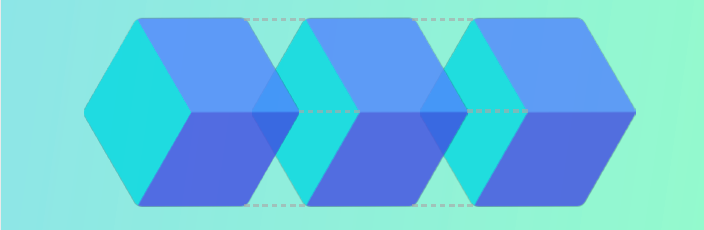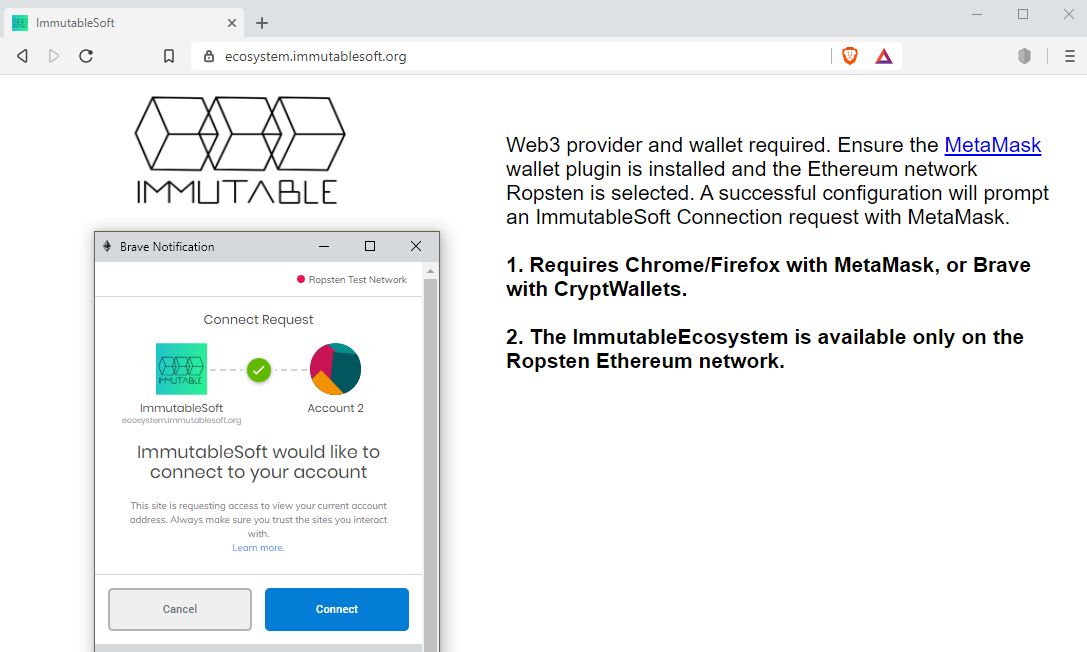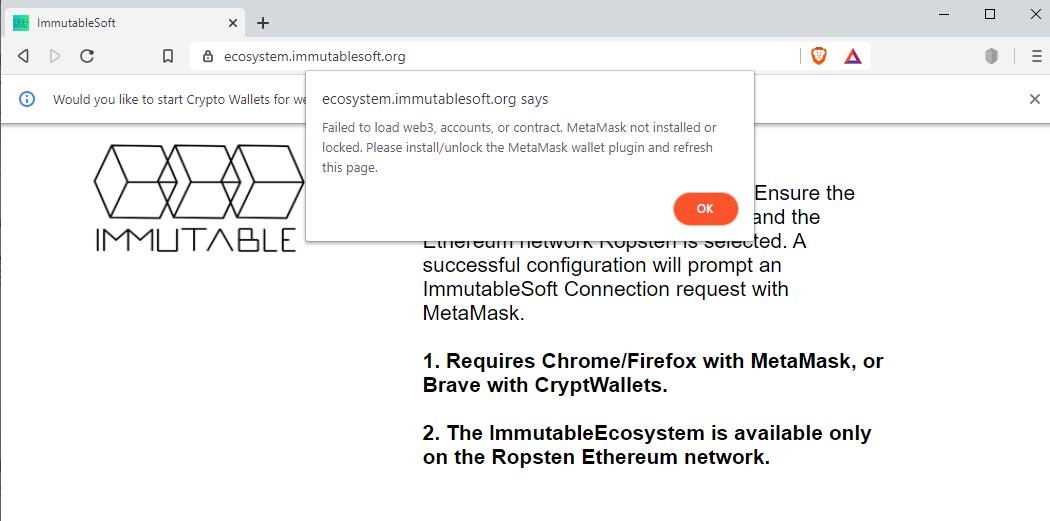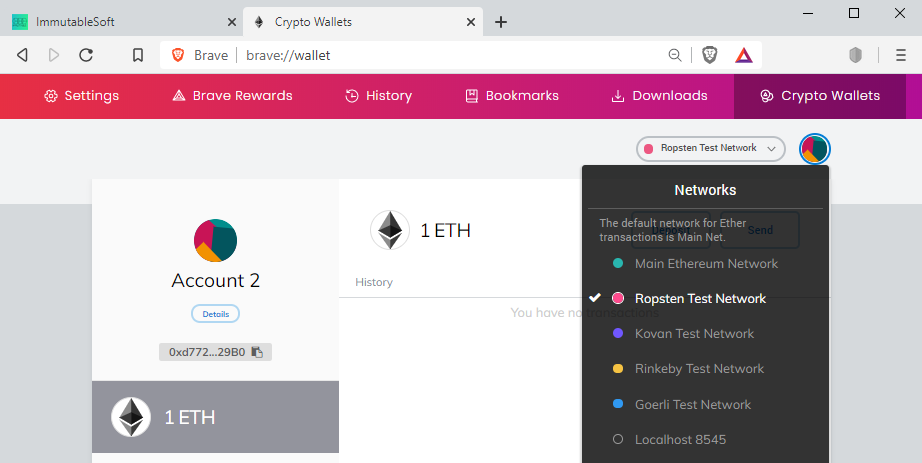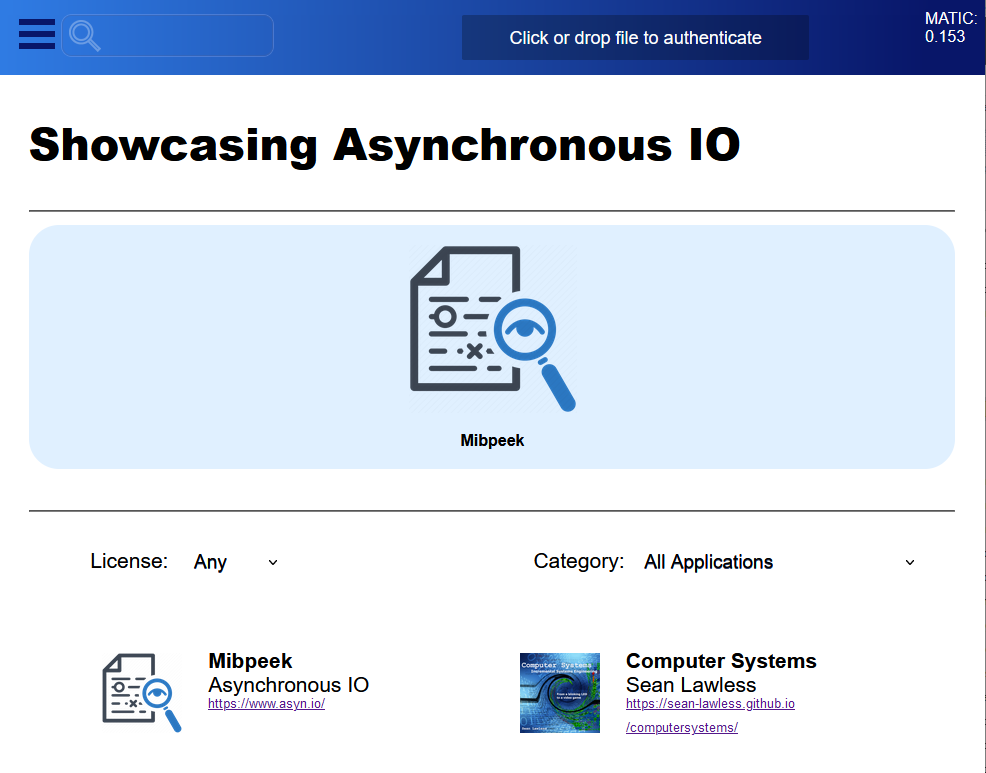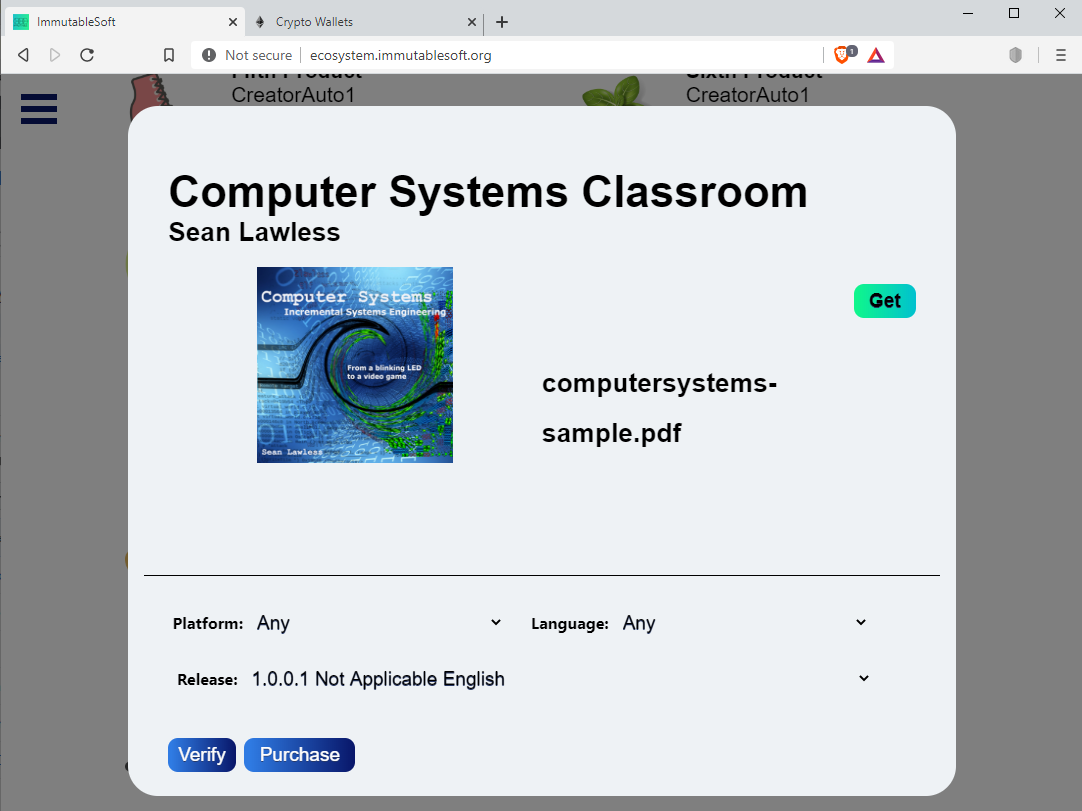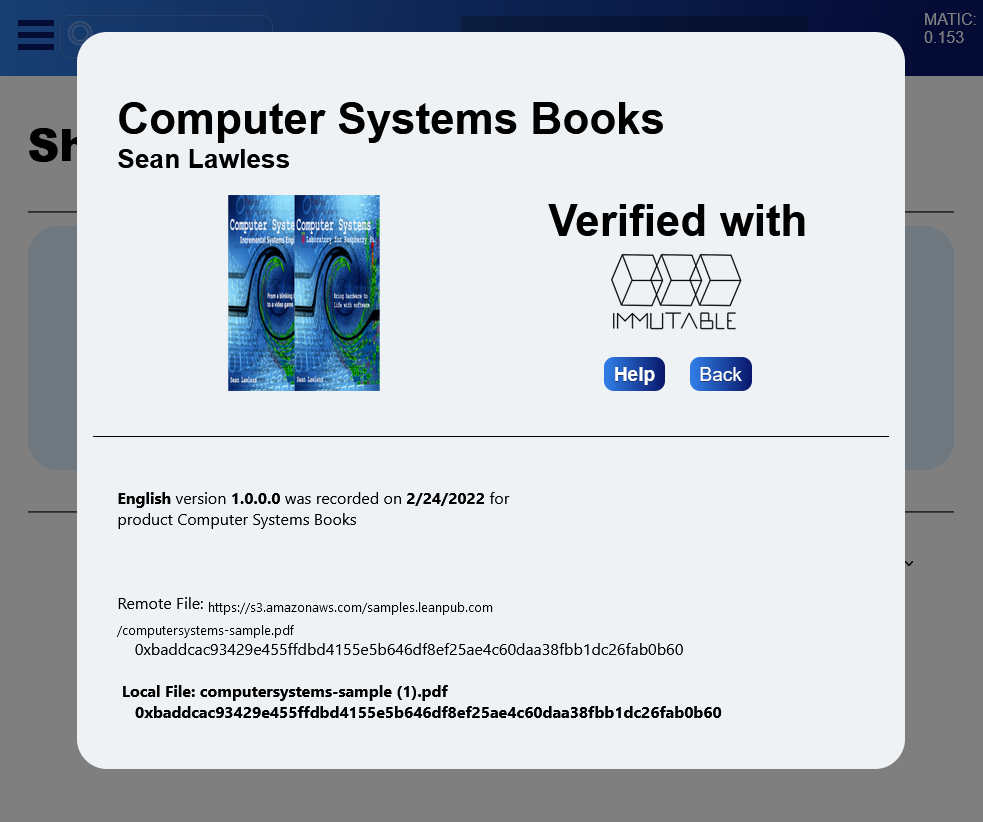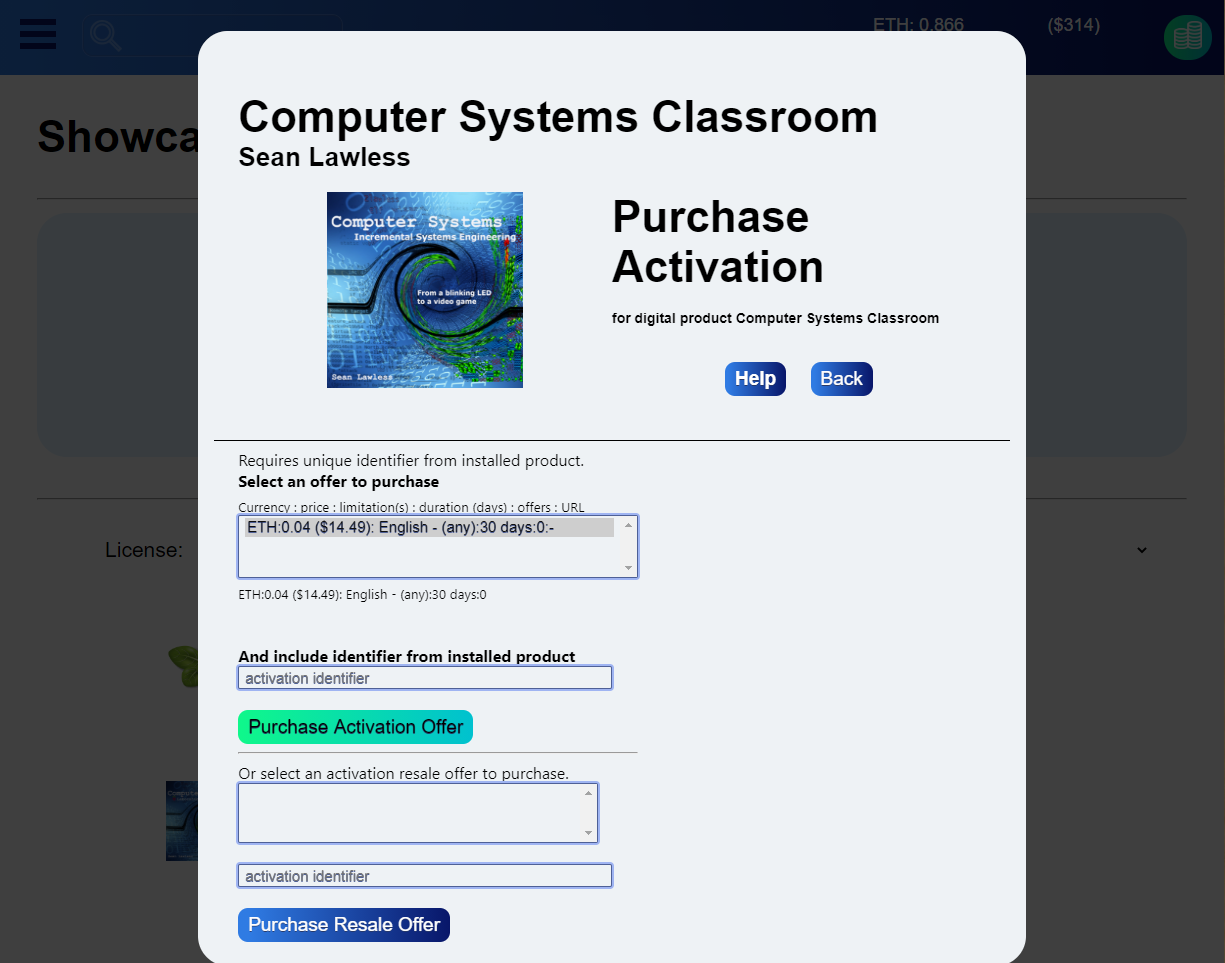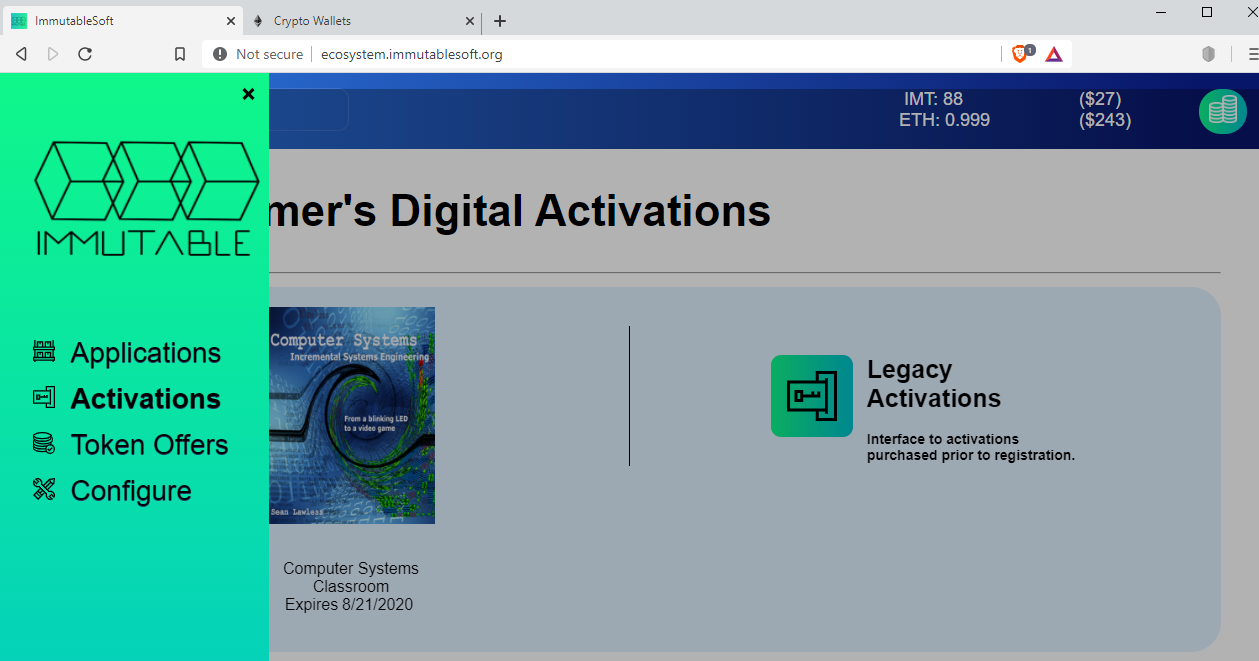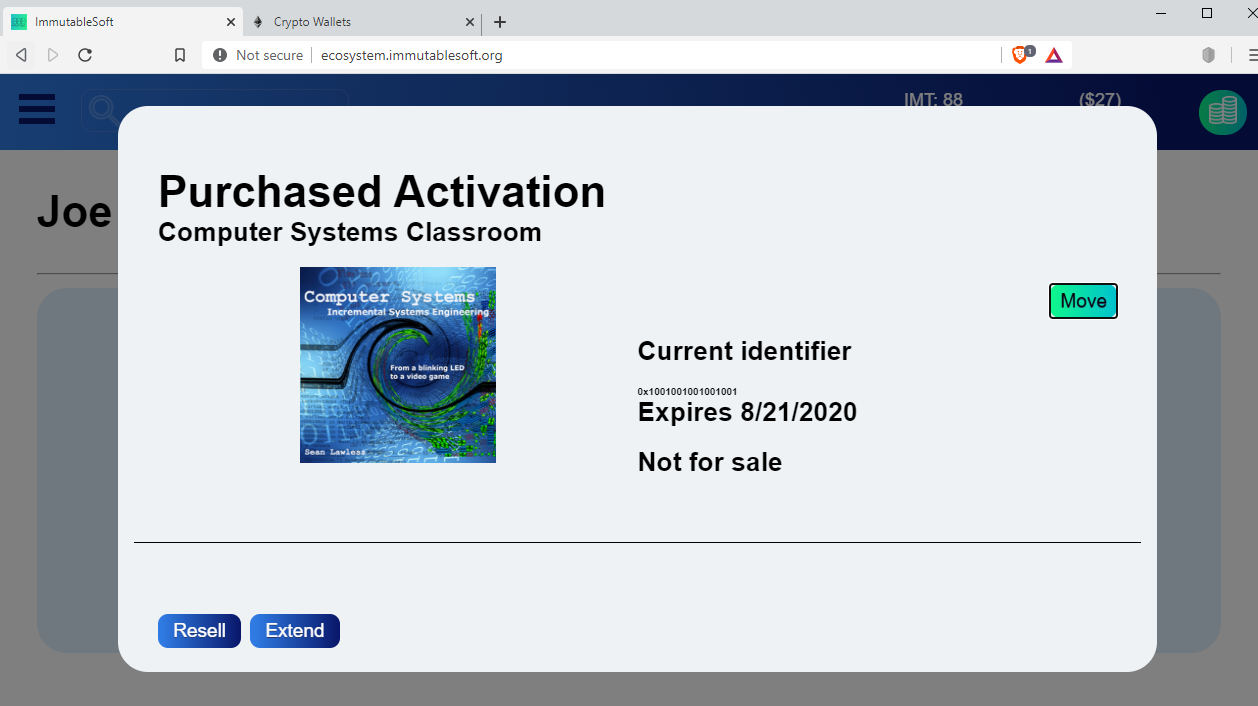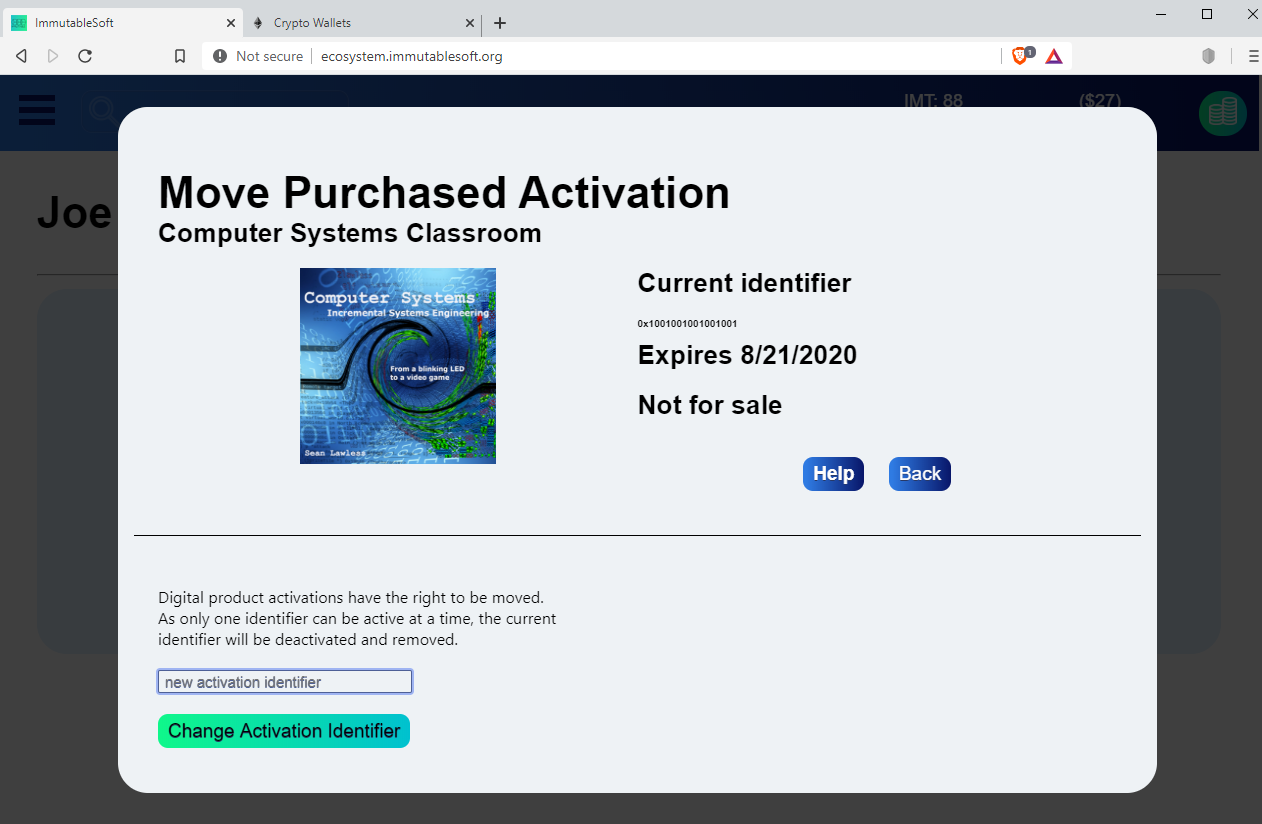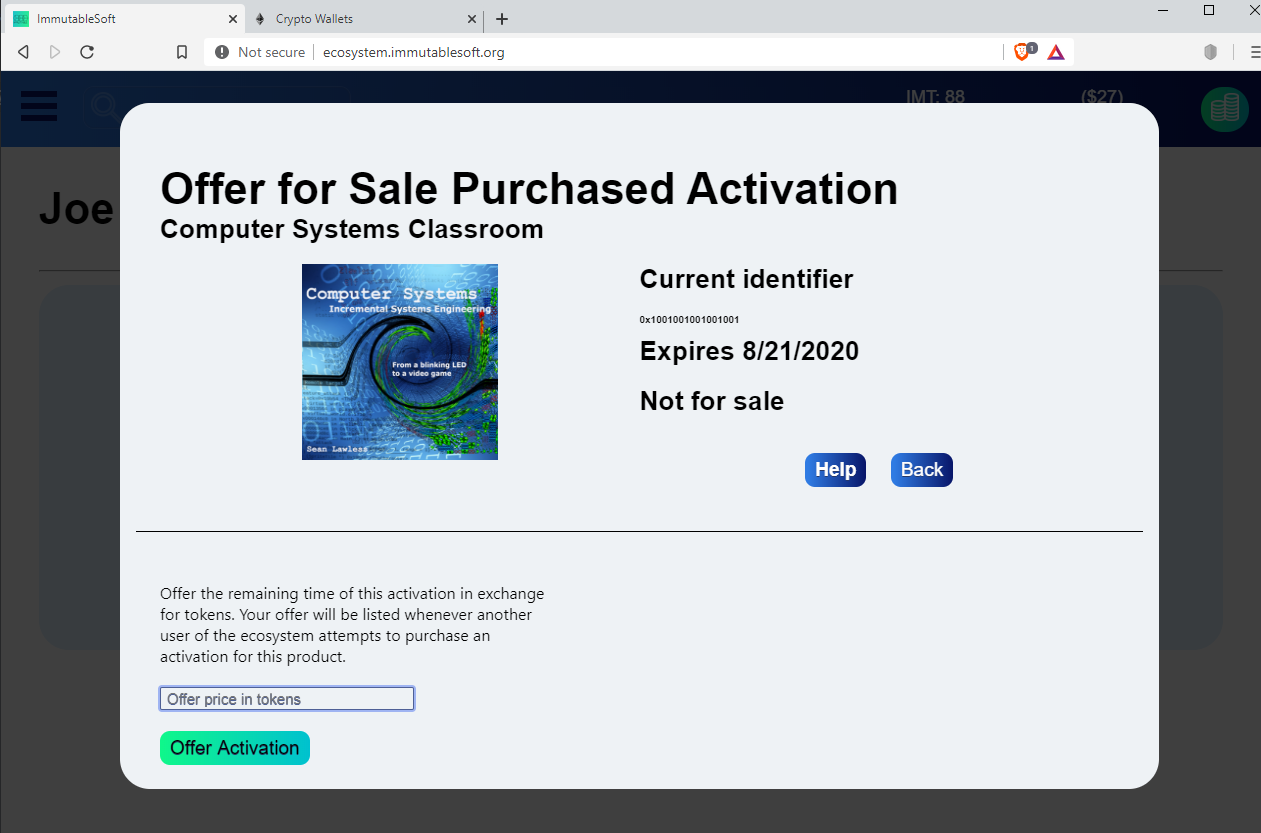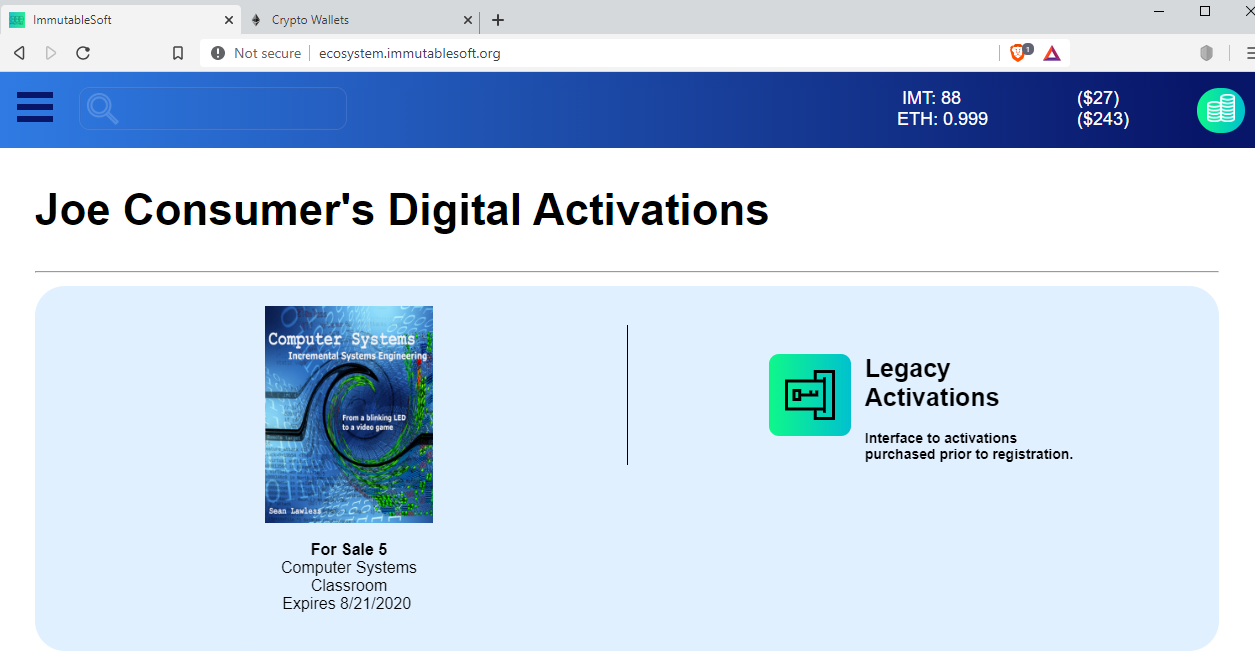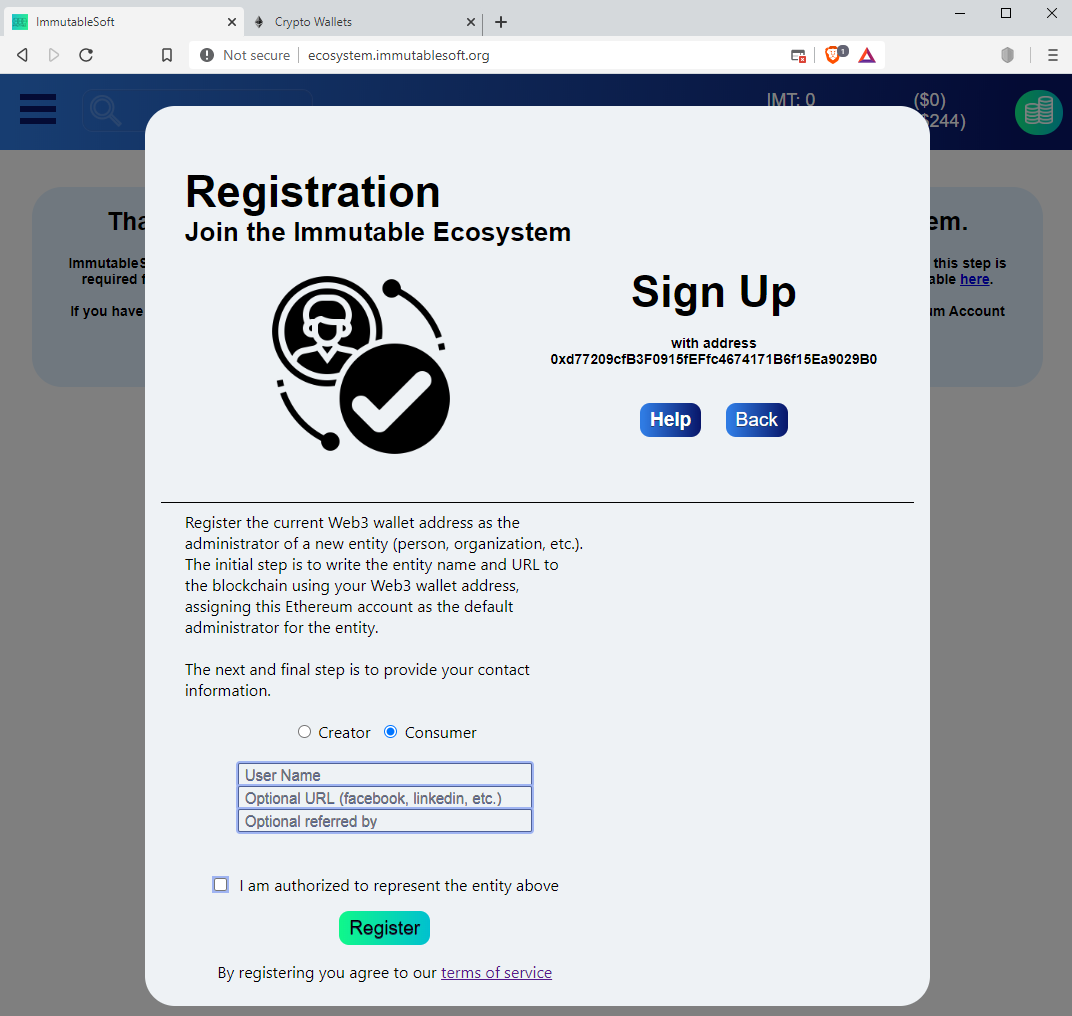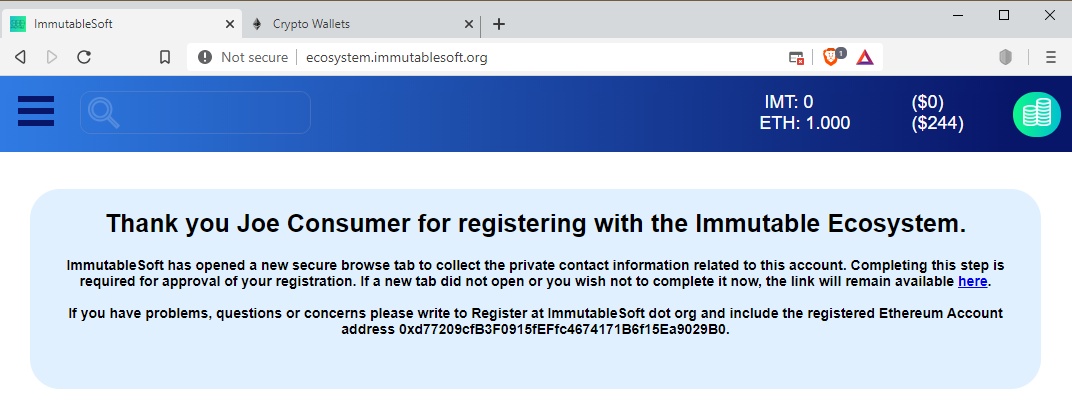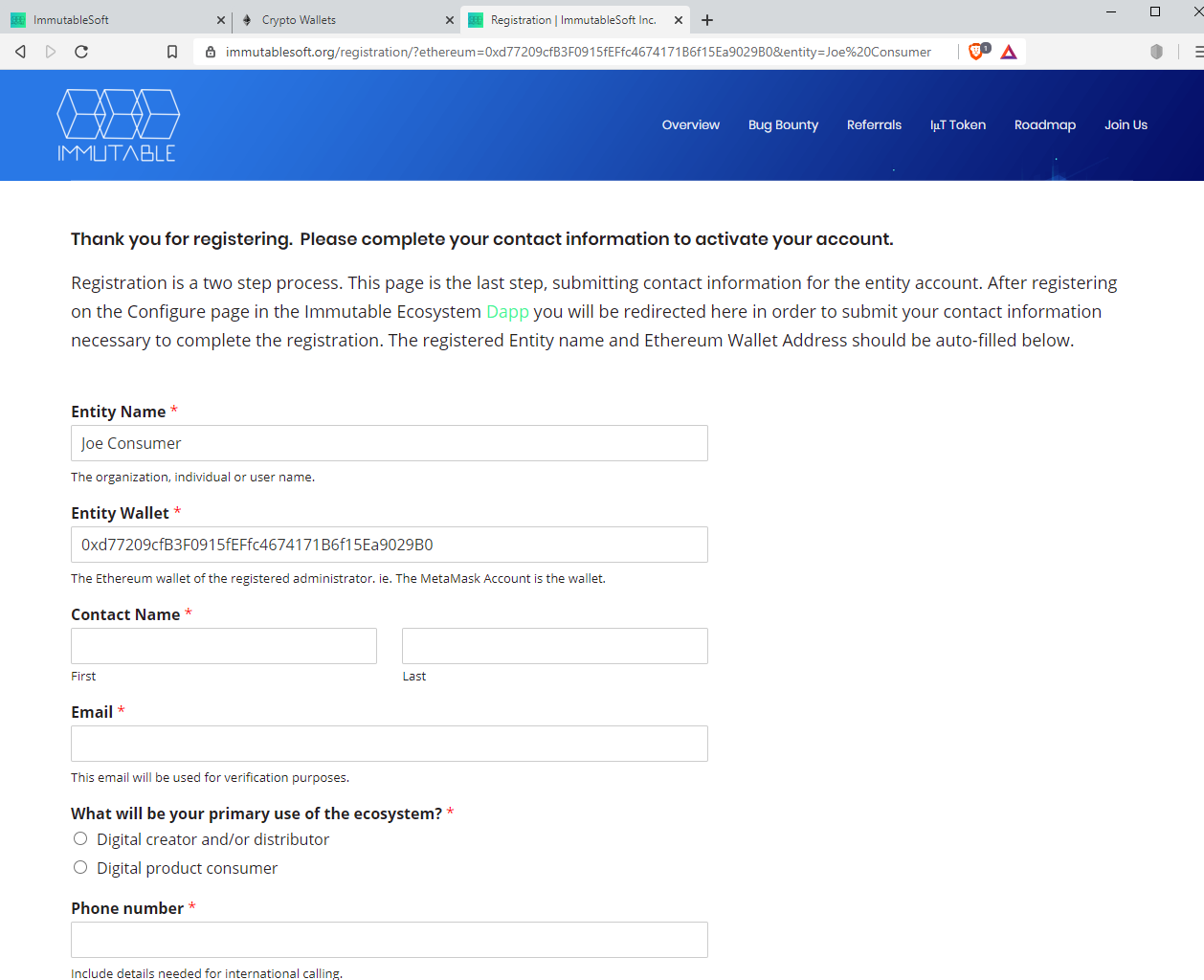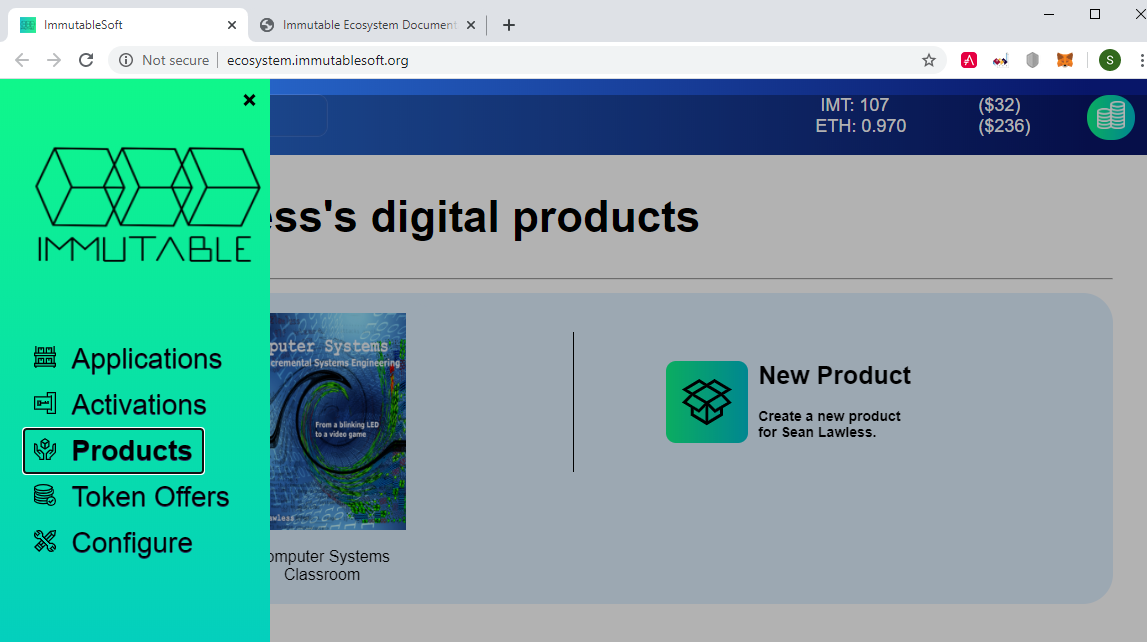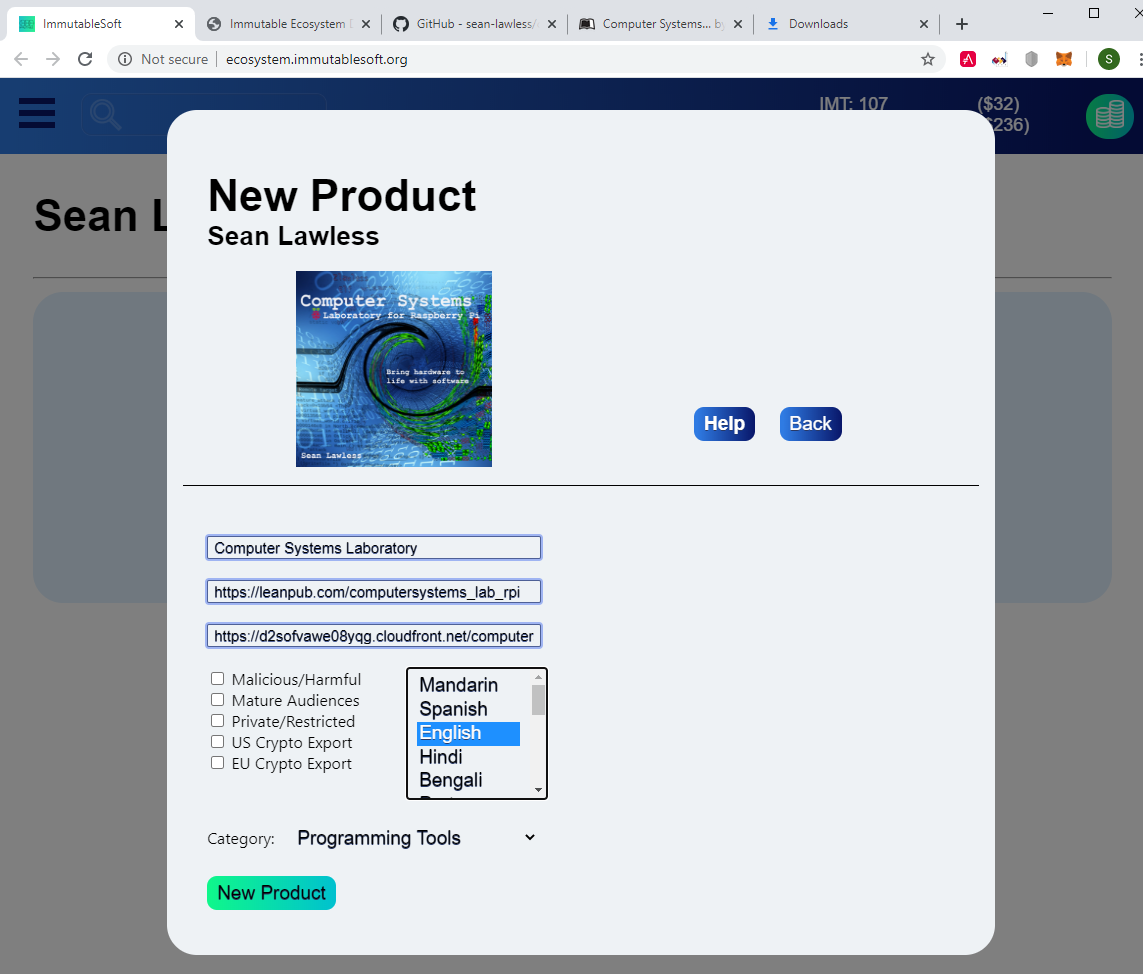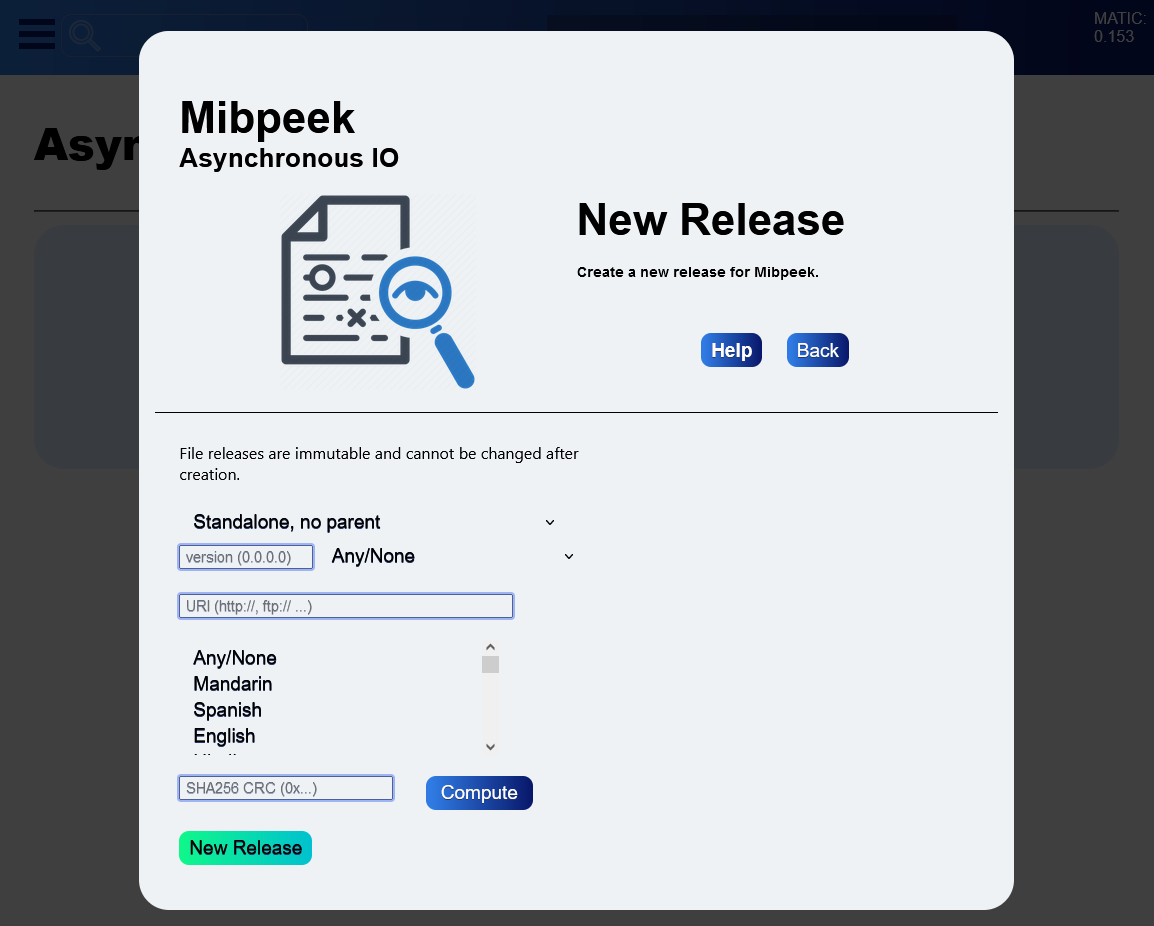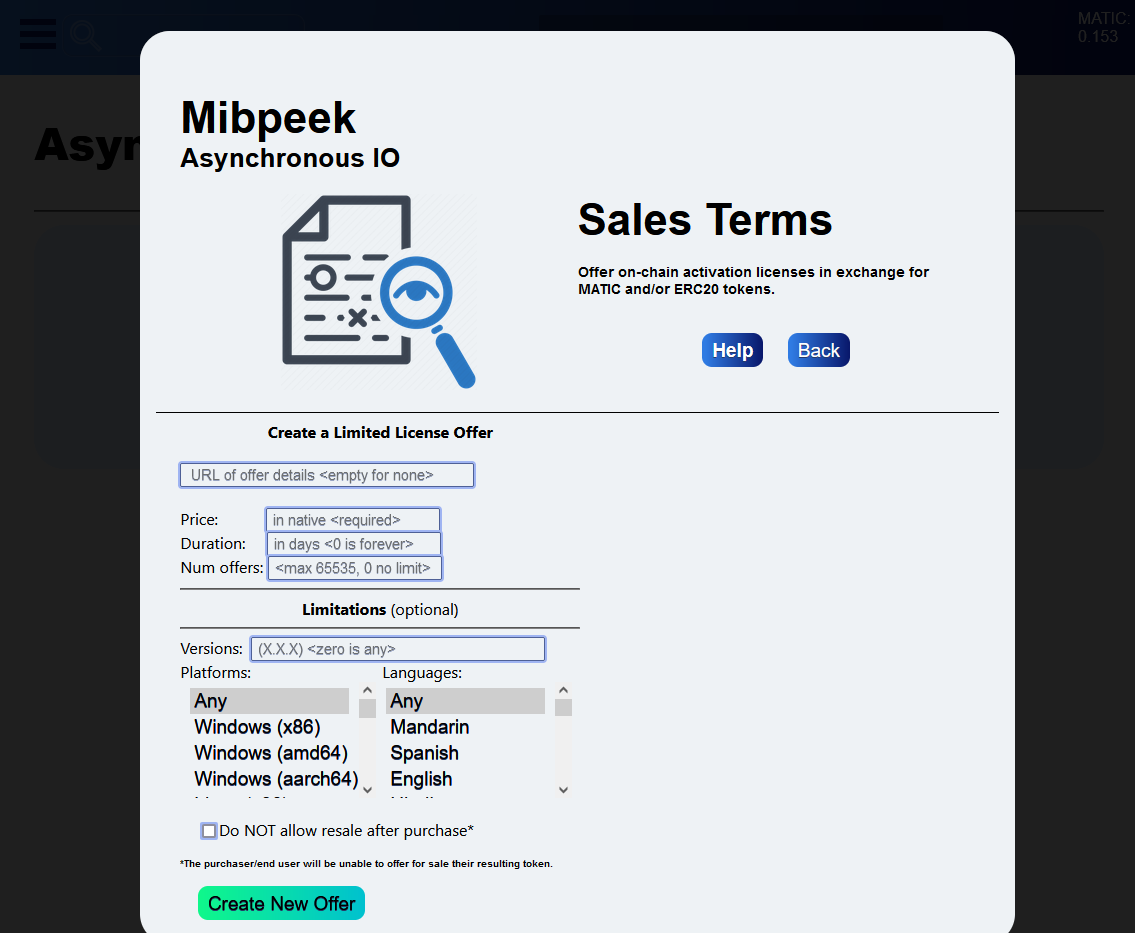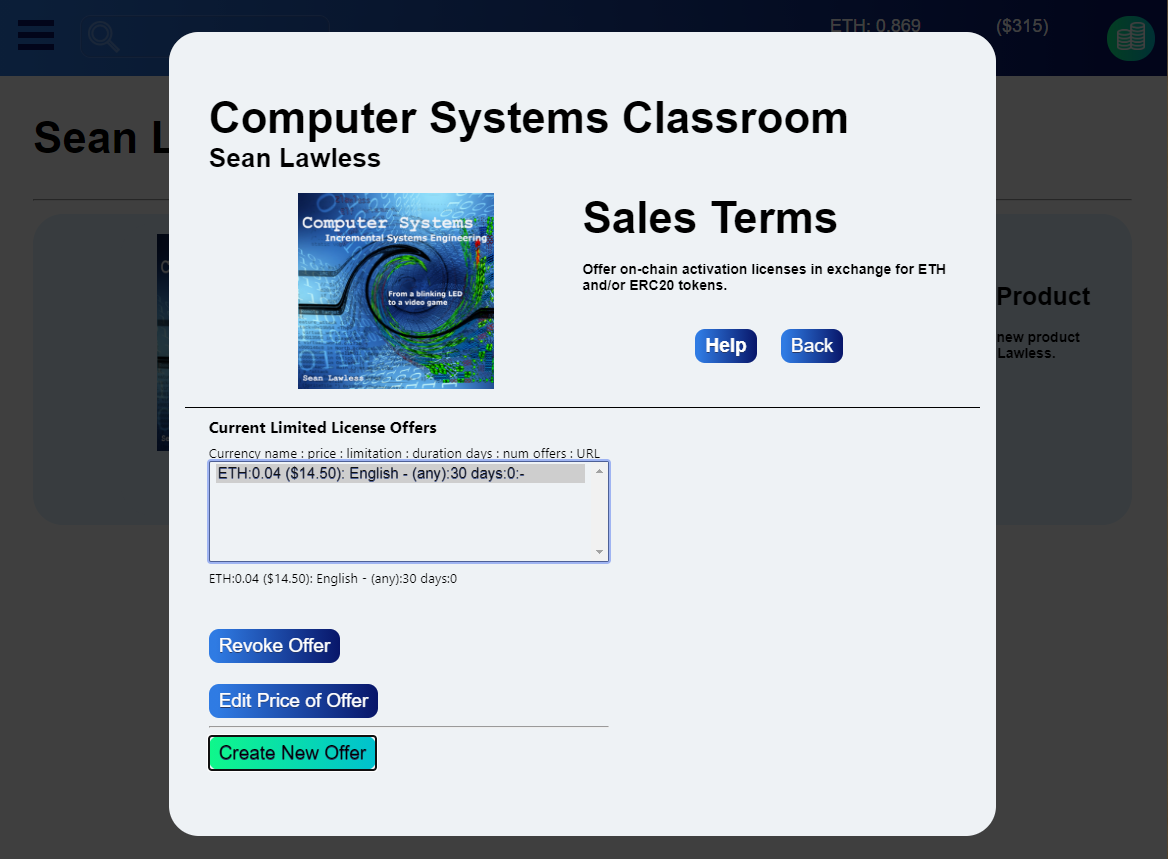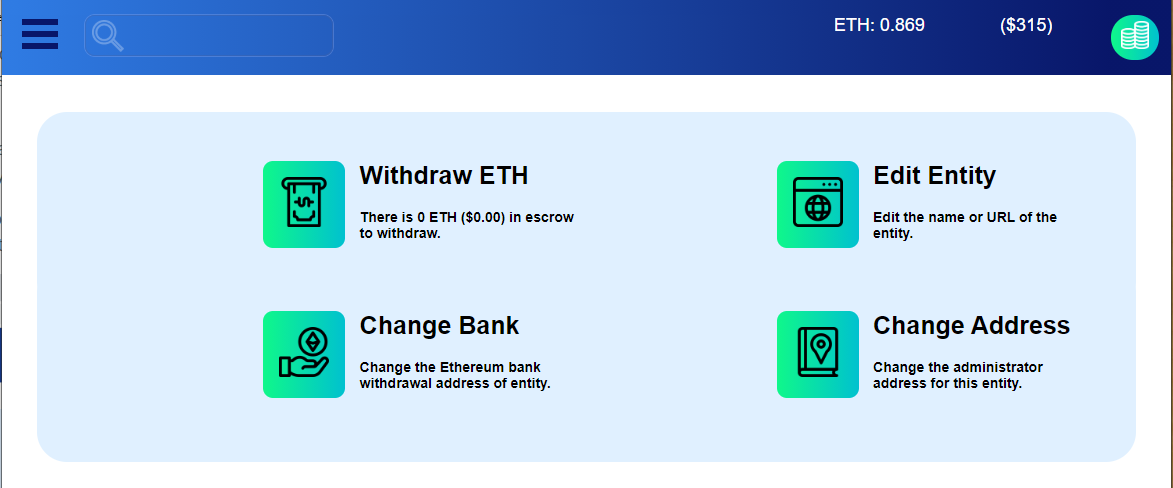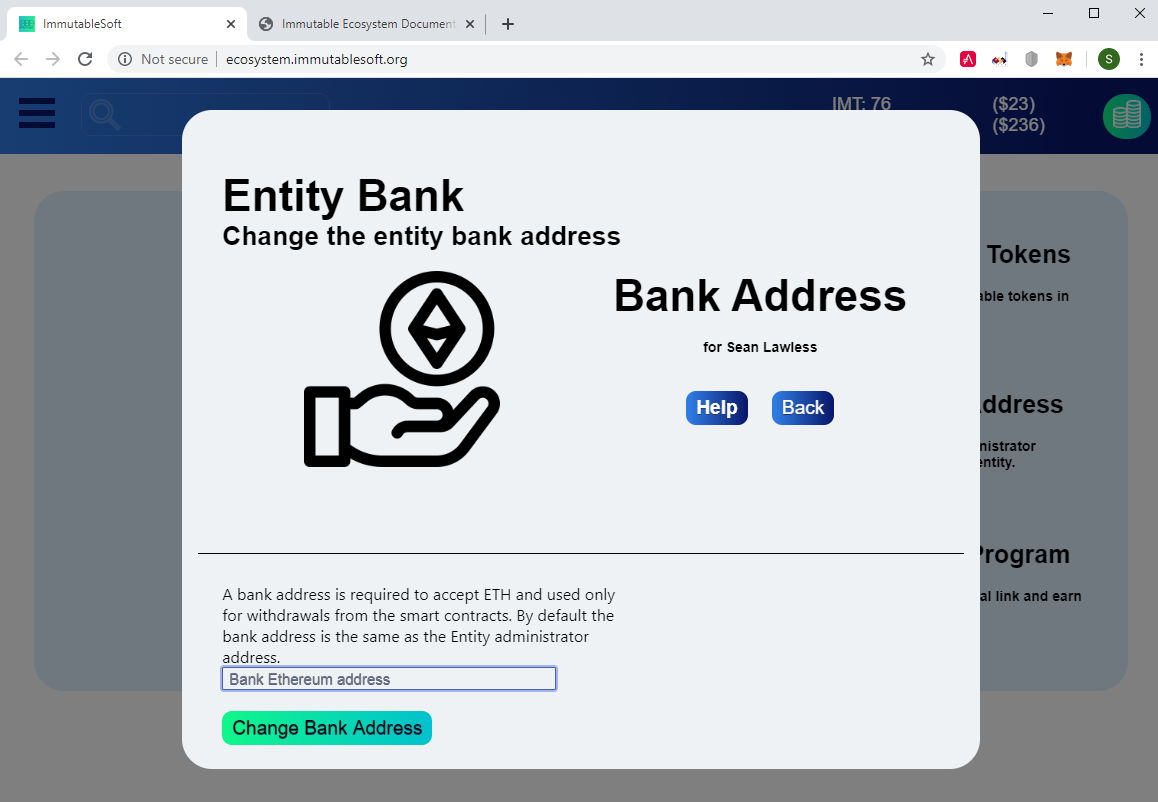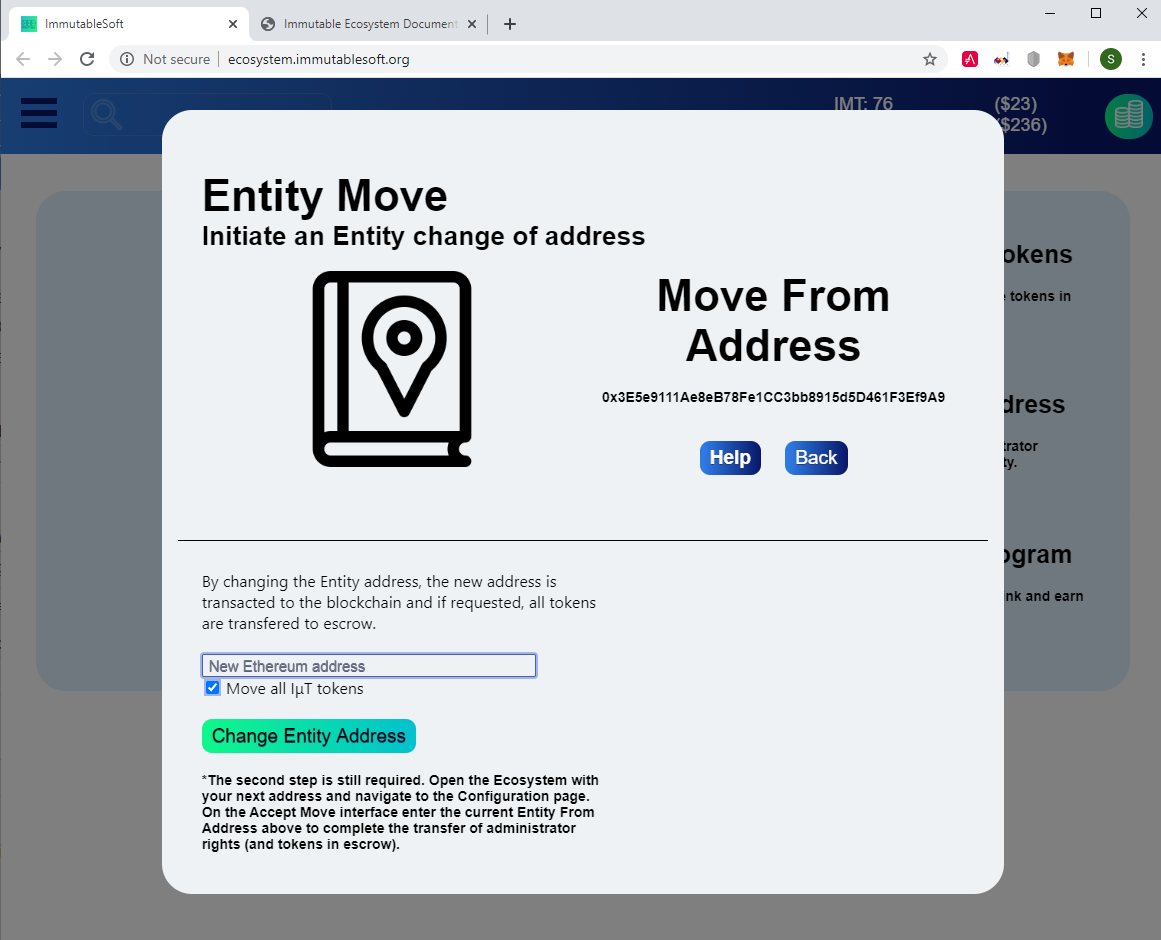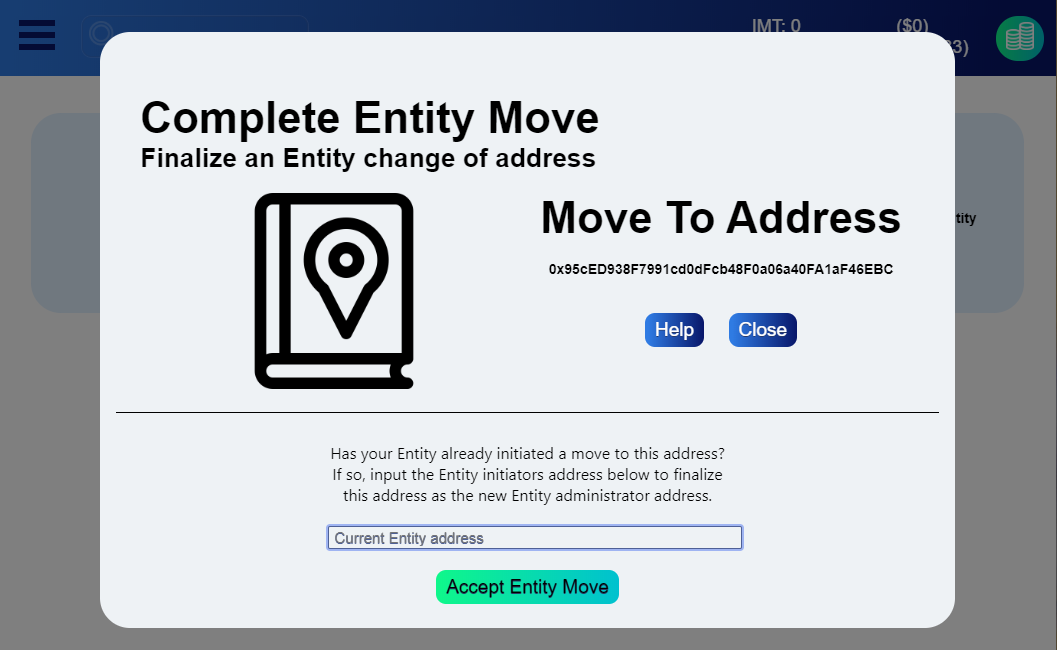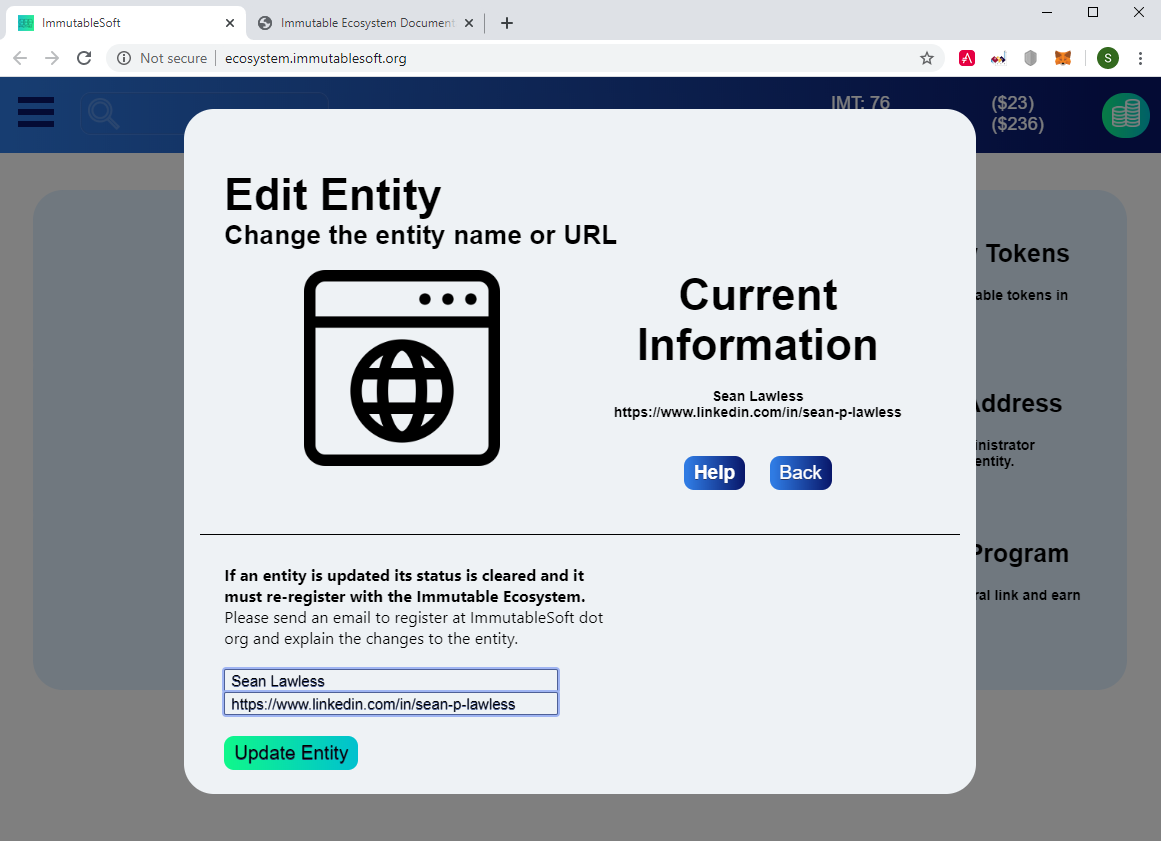Immutable Ecosystem Documentation
Contents
Monetization and Configuration
Why the Immutable Ecosystem?
The immutability and decentralized security of the blockchain provides an independent root of trust through our smart contracts for the benefit of digital product consumers and creators alike. Commercial or nonprofit, this ecosystem can automate digital product distribution and sales processes for digital content creators. In the most simplistic terms the Immutable Ecosystem (ie. Ecosystem) is a decentralized Digital Product and Activation Asset Store (or App Store) whose database is the blockchain. If this still sounds complicated let us paraphrase.
The Immutable Ecosystem means trust. Trust that users download the digital product exactly as released by the digital creator. Trust that users can purchase digital product activations as depreciable assets with resale rights. Trust that digital creators are supremely compensated for all user activation purchases. Trust that the digital activation resale process is auditable and designed to prevent fraud. Trust that no central authority will exist to impose its financial or political insecurities upon the digital creator community.
Not convinced? Please read the Immutable Whitepaper for more information. To extend our trust to the community, all of the Immutable Smart Contracts are open source and covered with an ongoing bug bounty. We store zero customer or user data in any database outside the blockchain.
Web3 Provider Requirement
The primary interfaces with the blockchain is through our web Dapp the Immutable Ecosystem. Each digital creator must have their Ethereum wallet address registered with the smart contracts. Accessing the Ecosystem requires a Web3 provider such as the MetaMask wallet. The Web3 provider is the bridge between an Ethereum network and the web Dapp. The provider is typically installed as a browser plugin to access the Immutable Ecosystem Dapp. For the PCs and Mobile, the Brave Crypto Wallet, or any browser with the MetaMask plug in, are recommended. The Web3 provider empowers the browser by giving it read and write access to an Ethereum blockchain using the user’s wallet. You can test your browser by opening the Immutable Ecosystem. If the top left shows a dog/fox/wolf and Plug In, click it to install MetaMask now.
Using the address of your wallet as unique identifier, the Web3 provider is a secure method of interacting with distributed and decentralized applications (DApps) such as the Immutable Ecosystem. While an Ethereum wallet and Web3 provider are required in order to read from the blockchain and access the Ecosystem, there is no requirement to purchase any native coin (Polygon MATIC or ETH). Native coins (and ERC20 tokens) are only needed for the monetization of digital products within the Ecosystem. Users can use the Ecosystem to search for and download/verify as many products as they want free of charge. The Ecosystem is designed to be freely integrated with third party build tools to validate external dependencies during download/build/install processes.
When your Web3 Provider enabled browser opens the Immutable Ecosystem for the first time, the Web3 provider (MetaMask, etc.) will display a connection Notification between the Ecosystem and your Ethereum wallet, similar to this.
To protect your wallet, all connections and blockchain transactions (writes) will result in a Web3 provider Notification. Never approve any Web3 provider Notification that you did not initiate through a trusted Dapp. Currently the Immutable Ecosystem is available on Polygon Mainnet/Mumbai and Ropsten Ethereum networks. To configure the Polygon network for MetaMask, navatige to the bottom of polygonscan.com and Click the Add Polygon Network button (with MetaMask logo). Then navigate back and refresh the Ecosystem Dapp. Read and accept any connection request to allow MetaMask to be the web3 provider and allowing the Ecosystem to load.
If you get the above web page instead of the MetaMask Connect Notification and you have MetaMask plugin installed, you might be on an unsupported blockchain network. Be sure to choose Polygon Mainnet for production. Polygon Mumbai and Ropsten Ethereum have the smart contracts installed/maintained and are available for testing. Mainnet Ethereum network with Optimism minting bridge planned for future.
If you are a digital creator please start with the Digital Creator Interface to join and add your creations to the marketplace. Browsers of the marketplace should continue with the End User Interface below.
End User Interface
The primary goal of the Ecosystem is to allow users to download, authenticate, install and purchase digital product activation assets safely and directly with the original digital creator. The Immutable Ecosystem allows users the ability to browse for all types of digital products. The goal of the Applications menu interface is to help users find their digital products quickly so they can install and purchase/activate those products securely. Each product displayed in the ecosystem has the product name, logo and link to the product website to learn more about a product before downloading.
The User Interface
Once a browser has MetaMask installed and the Connect to MetaMask is approved for the Immutable Ecosystem and Ethereum network, the Ecosystem will come alive when you browse to it.
If everything is working you should see the website with the top banner displaying something like this.
In the image above, the top bar contains the main menu button on the left and a global search box to quickly find an organization or product. On the right of the Immutable top banner is the current balance of Ethereum in the Web3 Account next to a picture of a token stack.
On the main Applications page, just below the top bar is the currently Showcased entity and their applications. The Showcased entity changes to a different entity with products every hour. Below the Showcased entity is a drop down list of license types and application categories. Below this is all the applications of the Ecosystem. Selecting a license type or category limits the displayed applications those of that license or category only. Clicking on an application, either in the featured entity or below, opens the interface to that particular digital product.
In the product interface above the Version and Type list box will become populated with all available release versions and hardware platform types. If the “All Platforms” selection in the left list box is changed to a particular platform type, only release versions for that platform will be displayed. By default the most recently created releases are displayed in the list first, which are presumably the most recent releases of the software product.
Download and Verify
With a product selected, the Application interface shows a primary Get button is on the right and the Verify button below. To download the latest release file select the platform and press the Get button. Save the resulting file download and remember the name and location of the it. To verify the download, press the Verify button and select the local file that you just saved. The verification process will notify you if the file is authentic or not.
Above is a screen shot of what to expect after selecting the Firefox application, Getting the release file and performing the Verify process on the file that was just downloaded. Note that the product button is highlighted (black outline) and should match between the product download URI and the locally saved file. After verifying the integrity of the downloaded file it is safe to execute, install and use the downloaded product. The Immutable Ecosystem does not safeguard the user from network or email based attacks and is NOT a replacement for anti-virus software.
Purchase an Activation License
If the digital product is commercial and the creator has configured an activation offer, the Purchase button will appear to the right of the Verify button. The Purchase button displays the digital product specific offer(s), each offer specifying the price (ETH or ERC20 token), time period and execution limitations (combinaiton of platform, languages, versions, etc.) defined by the digital creator. Each digital product activation purchased from an offer includes the right to resell the activation, UNLESS that offer includes the phrase “No resale”. Resale rights ensure your activation is a resellable and depreciable asset, similar to a bike or car.
The purchase activation procedure follows installing and executing the digital product release. Upon first execution the installed product may display a URL link to the Purchase an Activation page for the product, auto-filled with the users unique identifying number. If not, the identifier should be displayed and must be copied, without error or omission, to this Purchase an Activation page.
The activation identifier is typically hardware specific. Regardless of the limitations of the offer, the digital product (software, etc.) should be installed and executed on the specific platform that is to be activated. This initial execution should produce this activation identifier or Ecosystem URL (with embedded activation id). Be sure to read and understand any product and offer specific restrictions or instructions before purchasing an activation license, especially in an offer link (URL) is provided by the created. Immutable cannot refund a license activation purchase, although your payment was sent to the software creator so a refund from them is entirely possible.
The product activation identifier is calculated to be repeatable and unique per product and per hardware system it is executed upon.
Follow the application link, or copy the unique activation identifier from the digital product to the Purchase an Activation License form, select the offer and submit the activation purchase with the Purchase Activation button. You will need to wait until the the activation is written to the blockchain before continuing. Once the transaction is written to the blockchain a restart of the digital product should cause the license check to succeed and the application will be ready to use.
Change a Product Activation Identifier
At any time before expiration the product activation identifier can be changed. This allows the end user to upgrade computer hardware for example, and then reactivate the digital product (software) with their new identifier. This feature can also be used to loan an activation to a friend or colleague while still retaining ownership (the ability to change the identifier again at any time). To update to a new identifier select the Activations menu option. A list of purchased activations should be presented. Select the product activation to change and you will see the Activation details page like below.
Then press the Move button and input the new identifier, obtained from executing the digital application, and press the Change Activation Identifier button. To prevent abuse and discourage a short term rental market, one (1) token is charged whenever an activation identifier is changed. By design, when an activation identifier is changed, the old identifier is no longer valid. When an activation is offered for resale (see section below) the current identifier remains valid and will continue to activate the digital product and can still be changed with this interface. However, once the activation license is purchased by another user (see section below) the activation identifier will be changed to that specified by the new owner and the old identifier will no longer activate the digital product.
Resell Activation License
At any time before an Activation license expires, a purchaser registered with the Ecosystem may offer the remaining time of a digital activation for resale within the Immutable Ecosystem. From the Activation menu, select the purchased activation to enter the Activation interface. Press the Resell button to open the Resell inteface. Enter a resale offer price, in whole tokens, and press the Offer Activation button.
Once a purchased product activation is offered for resale, it will appear in the activation resale offer list on the Purchase Activation License interface whenever others using the Ecosystem wish to activate that particular product. If the seller does not have an active subscription with the Immutable Ecosystem, a 1 percent fee is charged the seller whenever an activation resale offer is purchased. The purchaser is unaware and unaffected by this fee although an event audit will show this fee transfer.
Allowing a purchaser to securely and safely resell a previously purchased digital product activation license turns it into an asset of depreciable value similar to a bike, appliance or car. We at Immutable believe the decentralized assetization of digital activation licenses is an empowering technology that will change the future of software for the better. Go to the Configure menu page and Register with the Immutable Ecosystem today.
Digital Creator Interface
Creator Requirements
A digital creator, in order to best use the Immutable Ecosystem, should have an existing web presence with a URL specific to each product that provides a description of the product. ImmutableSoft also recommends a product logo URL that is used for users to visually identify the product. Finally, a URI for each specific product release which must remain available for one year in order to earn escrow rewards. In some scenarios commercial software does not have direct URIs for download but instead requires the user to first register themselves for access to a unique URI. In these cases each release URI should be a URL leading the user to the start of the registration process. The requirement here is that the registration process must lead to a download of a file that can be identified within the Immutable Ecosystem and whose checksum can thus be verifiable after download.
The registered administrator Ethereum wallet address for the Entity and a Web3 provider (MetaMask, Brave, etc.) is required to make changes to digital products. The Entity administrator wallet is your secure identity on the blockchain, turning this wallet private key into the digital product release signing key. This allows a software creator to use a $100 commercial Ethereum hardware wallet to achieve a similar level of operational and distribution security as a $10,000 Hardware Security Module (HSM).
The Registration Process
Before a digital Creator can begin to utilize the Ecosystem for digital distribution and sales, it must register their administrator Ethereum account address with the Immutable Ecosystem, along with their entity name, URL and optional referral entity. Drop down the menu and open the Configure page of the Immutable Ecosystem and press the Registration button. Please follow the instructions as this is a two step process, first writing the public information to the blockchain (name, URL) to prove ownership of your administrator Ethereum account. The second step is to then privately submit your contact information so ImmutableSoft can verify and activate your account. Be sure the active MetaMask Ethereum account address is the one you wish to use as the administrator for the registering entity. You can change the registered entity Ethereum account address at any time after registration, see Part III Entity Configuration. Be sure to complete both steps of the registration process or your application will not be complete.
The first requirement for a digital creator is to register your Entity (individual, organization or company) using the Ethereum Account that is to become the administrator for the Entity. Whatever Web3 account and network is currently active in MetaMask will be used for the registration.
The registration page looks something like above. After writing your Entity name and URL to the blockchain and thus demonstrating your ownership of the wallet address, you will be redirected to the main immutablesoft.org website to submit your private contact information. The Entity name and your Ethereum Account address should be auto populated. Be sure to check the email or voicemail submitted for communications from ImmutableSoft as we will be following up and verifying your information.
After registering your Entity with the Immutable Ecosystem, the Configure page and Registration interface should display something like above and a second tab opened in the browser for the Entity to submit their private contact information. If this second private contact information form is closed on accident, or you wish to resubmit or delegate this step, the link to submit your private information can be found on the Configure, Registrations page (in the Thank You note). A registration will be unapproved and incomplete until private contact information has been submitted on behalf of a Registered Entity and verified by ImmutableSoft.
The Product and Release Interfaces
Once an Entity registration is approved the menu options Activations, Products (if Creator) and Token Offers appear when the Ecosystem is browsed with the Web3 account used for registration. Your Ethereum wallet becomes the access control mechanism to the Ecosystem, there is no login process and ImmutableSoft never knows your password or secret keywords. Each page in the Dapp menu provides a unique interface. The Products menu shows all products created by the Entity and allows the creator to Edit, set Licensing terms or create a New Release of the product.
The first step is to create our first product by pressing the New Product button. In this example it will be the companion laboratory to the main Computer System book. In the example above the product name, details URL and logo image URL are defined for the Computer System Laboratory digital product. No restriction check boxes are set and the languages of the product is set to English only (languages is a multi-select box). Finally the category of Programming is chosen as it reflects the most popular category of uses of the product, although not the only category. The logo URL will be previewed in the New Product interface upon entry to avoid mistakes prior to writing the transaction to the blockchain. The completed new product interface, before submitting, would look similar to this picture.
After a product is created a new release for that product can be created. In the Product menu page, click on the product and then press the New Release primary button on the right. In the below New Release interface, the file checksum must be a SHA256 of the URI file, in hexidecimal format (begins with 0x…). One token (~.$25) is required in each release escrow as a challenge incentive for anyone who detects a change in the release file. The minimum escrow is 1 token and there is no maximum. Do not make the escrow too high as it may incentivize others to attack the product website to modify file(s) and claim the escrow(s), an act that is very much against the rules of Immutable but may be hard to prove. The URI to download the file begins with https (a secure URL), the version is in dot notation (1.1) and the platform of the release is for Windows on x86 hardware. Once New Release is clicked there will be an alert that displays the data for verification.
After reviewing this information and pressing Ok, MetaMask will pop up a blockchain write verification notification. Edit the gas, select Slow speed (to minimize gas costs) and Approve the transaction. The new product should become visible in the Ecosystem on a fresh page load. Selecting Melodicious will display the Product interface page with the Get primary button on the right and Verify button on the bottom left. Congratulations, we have created a digital product and release with the Immutable Ecosystem.
Note that any icon we chose is scaled to fit 192x192 pixels or smaller in the Ecosystem. The logo URL should be in icon (square) format and at least 196x196 pixels but will scale any image, larger or smaller. If your digital product is released free of charge or your product will not be selling activations on the Immutable Ecosystem, this is the last step needed for a creator to distribute their software to the world. As new releases of your product come to fruitation you can revisit the Ecosystem and add them. Better yet to add a step to your release process that auto-populates a New Release page to nearly automate the process. See Part IV section Product Links for more information on embedding links into the Immutable Ecosystem.
Create an Activation
Alternatively the end user can communicate their activation identifier to the software creator directly and they can create and manage the activation for their end user (see Create a New Activation). In this scenario the payment is outside the Ecosystem (credit card, paypal, etc.) while the end user activation is managed within the Ecosystem. The resulting Activate token is owned by the software creator and can be managed from the Activations page by the sales team. An Activate token created in this manner could be transferred to the end user at any time if desired.
The Product License Offer Interface
Commercial software creators who include the Immutable library into their application enables the automation of product activation sales directly to end users. Using the Immutable Ecosystem smart contracts, an end user can purchase (ie. transfer ETH (or ERC20 tokens)) a product activation license on the blockchain that will unlock the software product. To allow this the software creator must create a product activation offer. This section of the document will describe how to create product activation offers for end users to purchase your products. Once the Immutable activation check is integrated into your digital product, the sales process can become automated as the application can verify activation licenses at run time.
Each product can have an unlimited number of activation license offers outstanding at any one time, however more is not always better. Each offer has a cost in ETH (or ERC20 tokens), a time period (in days) the activation is valid for and other limitations such as version, language or platform. Once purchased the time period is added to today’s date as the expiration, and along with the other license limitations defined in the offer is immutably written to the blockchain. Below is the create offer interface.
It is possible to revoke or change the price of an existing offer. However, to avoid confusion to customers and allow better auditability, the time period and other limitations can not be changed after offer creation. It is highly recommended to think through and develop clear and simple offers that address the needs of your sales organization. All limitations are optional and not required, and the software application is only informed of the limitations upon license validation check; it must enforce the product activation limitations (version, platform, language, time, etc.).
For more information on how to validate an activation license on the blockchain within your digital product, see Part IV Activation Validation.
Monetization and Configuration
A digital product activation license becomes an asset if it can be resold. However, digital creators are cautious about losing out on sales revenue. Limiting each activation license to an immutable expiration time that is unaffected by resales, it is possible to accommodate the resale community while boosting revenue. Raise your prices if need be since the digital activation is worth more as an asset that can be resold. Your customers will purchase more expensive multiyear promotional offers if they know they can legally resell the remainder at any time. By selling digital activation assets your organization is selling a premium product.
Escrow
The Immutable Ecosystem manages an escrow account for each registered and approved Entity. This escrow account is for ETH earned from the sales of activation purchases. Purchases of product activation licenses in ERC20 tokens result in the direct transfer of tokens from the purchaser to the creating Entity, without the use of an escrow.
The ETH in the Entity escrow account can be periodically transferred out of this escrow into the Entity bank address, where it can be exchanged for local currency through an exchange as desired.
At the top of the Configure page is the Withdraw ETH button which will withdraw ETH from the escrow. Navigate to the Configure page with the menu botton on the top left.
Entity Configuration
There are three Configure features for registered and approved Entities of the Ecosystem. Choosing Configure from the menu will open the Configure page (see picture above) which itself has interfaces to changing the ETH bank address, Entity address, or updating the Entity information itself. The Entity bank address is the recipient when transferring ETH out of the escrow of an Entity in the Ecosystem. The Entity bank address default is the Entity administrator address but can be changed at any time. Be sure to withdraw any ETH before changing the bank address or you will have to change back to the old address in order to withdraw the ETH.
Due to organizational or security reasons Entities may wish to change the Ethereum address they have registered as the owner (Administrator) of the Entity within the Ecosystem. For safety reasons (to prevent the loss of ownership), changing the address of an Entity is a two-step process. The first step is to use the current address and submit a transaction with the new address, proving that the current Entity owner is intending to move to the new address.
The second step is to use the new Ethereum address and access the Immutable Ecosystem. For an unregistered address, the Configure page will display a button to Accept Move. Press this Accept Move button and then enter the old (last) address and press the Accept Entity Move button. Once the new Ethereum address has completed this second step the new address will be recognized by the Ecosystem as the Entity Administrator.
With this two-step process, if there is a mistake with Step 1 then it can be resolved by the Entity. Only once an Entity has demonstrated they have possession of both Ethereum addresses (and associated keys) will an Entity address be changed. Step 1 can be repeated as many times as necessary and can even be performed ahead of time as a managerial escape hatch.
To update the Entity public information such as the name or URL of the Entity, select the Edit Entity and fill in the new Entity information and press the Update Entity button. Updating the Entity public information resets the Entity back to unapproved status and requires ImmutableSoft validation. To ensure prompt approval please send an email to register@immutablesoft.org describing the nature of the Entity change. Sending this email and receiving a response BEFORE updating the Entity information is recommended for fastest re-approval.
Developers and Embedding
The Immutable Ecosystem is designed to integrate with digital product creator websites by embedding simple HTML links with query strings. Every function of the Ecosystem is potentially supported, from Download and Verify to Purchasing an Activaiton. The Ecosystem uses standard HTML query strings to pass the function and function parameters to the Ecosystem for execution and presentation.
The Product specific embedded links into the Ecosystem are generated and available on the Products menu. Select the product and at the bottom near the Edit button should be an Embed button. This will open an interface providing examples of the different functions and query string interfaces. Cut and paste from here to the creators web site. The Ecosystem supports being opened in an iframe so that there is no need for the web browser to ever leave the creators website to use the Ecosystem.
Entity Links
Below is a list of the Entity specific functions and parameters currently supported by this embed interface.
Registration with referral
https://ecosystem.immutablesoft.org/?func=registration&entity=<entity ID>&referral=<referredBy>
Product Links
Below is a list of the Product specific functions and parameters currently supported by this embed interface.
Purchase a License Activation
https://ecosystem.immutablesoft.org/?func=activation&entity=<entity ID>&product=<product ID>&identifier=<id>&promo=<promotion>
Donate to a Product/Entity
https://ecosystem.immutablesoft.org/?func=donate&entity=<entity ID>&product=<product ID>
Open Product Release page for Download and Verify
Example below is for the latest release. Leave the arch option blank for the default (auto detect) architecture.
https://ecosystem.immutablesoft.org/?func=release&entity=<entity ID>&product=<product ID>&arch=<HWArchitecture>
Or to open the Product Release page for a specific release.
https://ecosystem.immutablesoft.org/?func=release&entity=<entity ID>&product=<product ID>&release=<release ID>
Activation Validation
To accept tokens as payment for secure digital product activations requires a software or digital product release to use the Immutable license activation library in a manner which cannot be easily reverse engineered or bypassed. Typically compiled software complicates reverse engineering but a scripting languages are secure if the execution environment is secure, such as running on a secured server. The digital product release creator must add our library to their digital product (software, etc.) to verify the activation is valid (or at login if a web server or password based activation). During this validation step the following will occur in order:
1) The software will compute a unique identifier for the executing system based on hardware identifiers. This identifier will be unique and compute to the same value every time a digital product is executed on this platform (digital product, OS and hardware specific).
2) The digital product, upon startup, must compute this identifier and then verify if it can be found on the blockchain (is activated). If found to be active (present and unexpired) the digital product would allow execution, othwerwise the application should redirect execution to a purchase screen and/or halt execution. Immutable provides open software libraries and examples to do the secure blockchain activation check, but integrating with your software products is required.
The activation check with the blockchain is typically done with a secure HTTPS request to an Infura node controlled by the digital product creator. For production releases a creator should register with Infura and receive a Product ID for their application to use to access the blockchain. While ImmutableSoft has and may have shared their Infura Product ID for testing, it is capped at 100,000 requests and could reach a limit and prevent activation checks and thus your application from working. It is recommended that each product, and required that each entity, use their own Infura account when integrating the Immutable library for activation checks within their application.
Below is an example use the curl HTTP command line browser to query the Ropsten Ethereum testnet blockchain (using an Infura node), and check the validity of a license activation identifier. This example is for the Windows shell and requires escape characters for each quote that are not required on Unix systems.
curl --data "{\"jsonrpc\":\"2.0\",\"method\": \"eth_call\", \"params\": [{\"to\": \"0x21027DD05168A559330649721D3600196aB0aeC2\", \"data\": \"0x9277d3d6000000000000000000000000000000000000000000000000000000000000000200000000000000000000000000000000000000000000000000000000000000000000000000000000000000000000000000000000000000000000000000000001\"}, \"latest\"], \"id\": 1}" https://ropsten.infura.io/v3/6233914717a744d19a2931dfbdd3dddc
Note the following details. The to: parameter is the address of the immutableLicense smart contract deployed on the Ethereum network. In the example above this is the Ropsten testnet address of the smart contact. This address will be different on mainnet. The Infura node URL concludes with the API version and Product ID as provided by Infura. The Infura node URL begins with the Ethereum network, in this example Ropsten. The Ethereum network and/or Infura product ID may differ for mainnet production deployments. The JSON-RPC data field is the most difficult to understand, build and parse. The first 4 bytes is the hash identifier of the smart contract function name and parameter types (“licenseStatus(uint256,uint256,uint256)”). The licenseStatus function takes three uint256 parameters, the Entity id, Product id and activation Identifier. If we split up the data field as below it is easier to understand how the data field is created, and how it can be modified. In the simplified example below the Entity Id is 2, product Id is 0 and Activation Id is 1.
0x9277d3d6 ; function hash, in this case sha256("licenseStatus(uint256,uint256,uint256)")
0000000000000000000000000000000000000000000000000000000000000002 ; Entity Id
0000000000000000000000000000000000000000000000000000000000000000 ; Product Id
0000000000000000000000000000000000000000000000000000000000000001 ; Activation Id
For production (mainnet) products the Infura node, contract address, function hash, Entity Id and Product Id are all static and will remain unchanged for the lifetime of the product. The unchanged fields can be hard coded into the application. Only the Activation ID needs to be generated by the installed digital product and programatically put into this curl HTTP request data field. Quite simply the easiest way to achomplish all of the above is with AutoLM.
 AutoLM
AutoLM
The Automatic License Manager, or AutoLM, is the recommended license management library for software creators to interface with and utilize Immutable Ecosystem Activations. Through a one way cryptographic algorithm it generates a PC and product specific unique identifier that is then used as the activation identifier within an Immutable Activation.
The AutoLM Documentation will explain the details and steps necessary to generate a unique identifier locked to a specific hardware system and feed this identifier to the curl requests, parsing the response. And an example launches a browser with a Product Link URL from the application which then opens the Purchase Activation page for the product in the Immutable Ecosystem, auto-populating the activation identifier for a one-click Activation purchase. There are more details and coding examples of how to build the AutoLM library into your digital product. For even more software licensing options, contact Immutable for more information on EasyLM, a full featured license mangememnt solution.